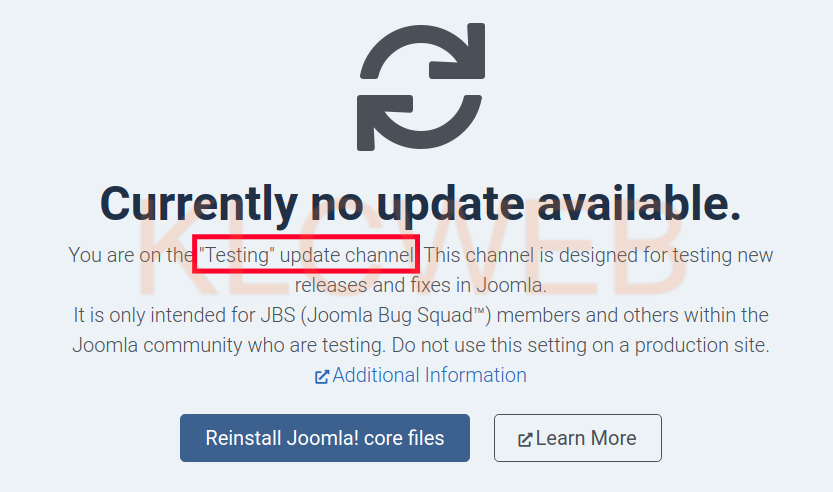> Please log in to Joomla Admin Panel
> Please go to the System > Global Configuration under the Setup section
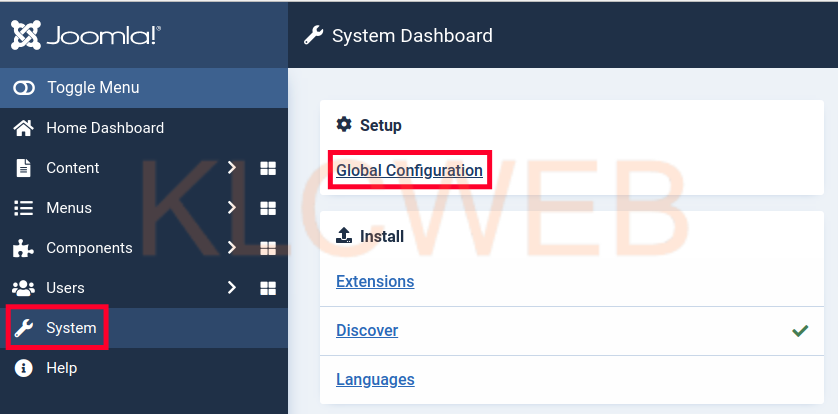
> Please click on the Joomla! Update link under Component
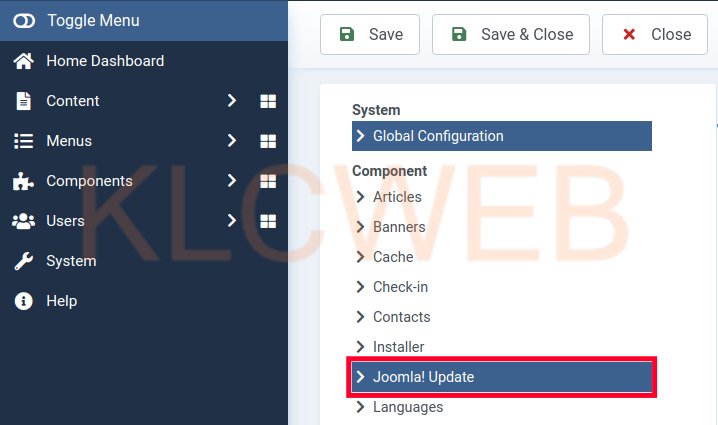
> Please click on the Update Channel
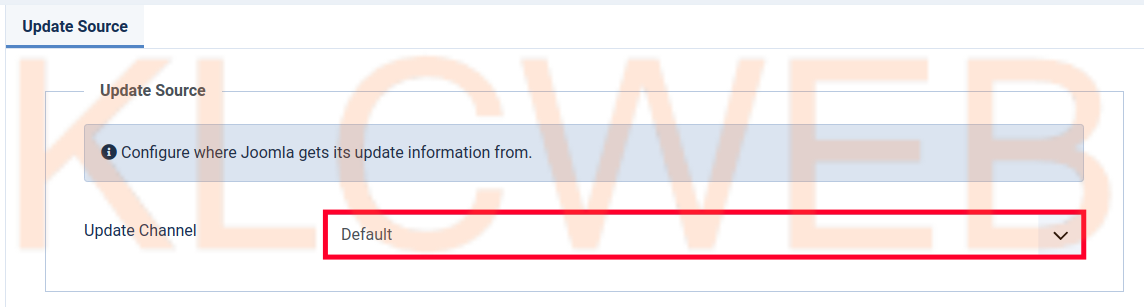
> Please choose your Update Channel as outlined in the section above
> Please click on the Save & Close button.
> You will have a “Configuration saved” message when you are finished
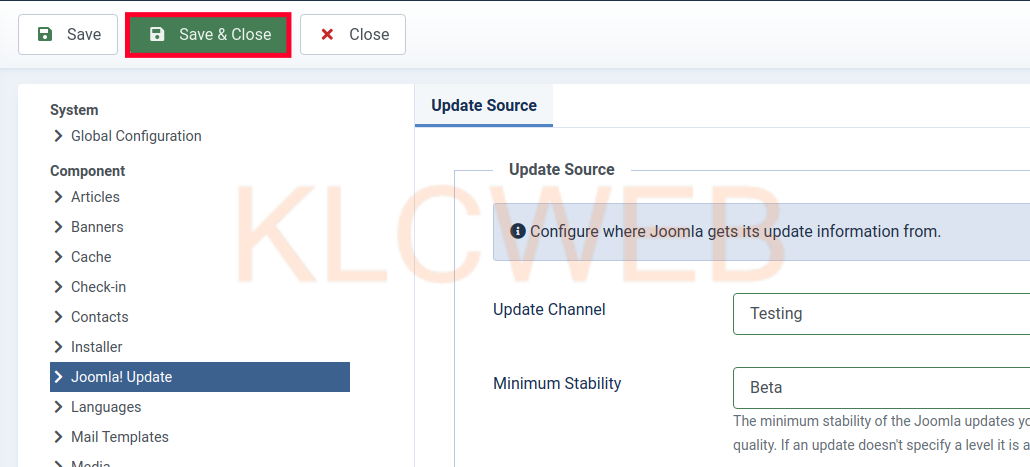
> Now whenever you will check for the updates you will have your chosen Joomla 4 Update Channel listed