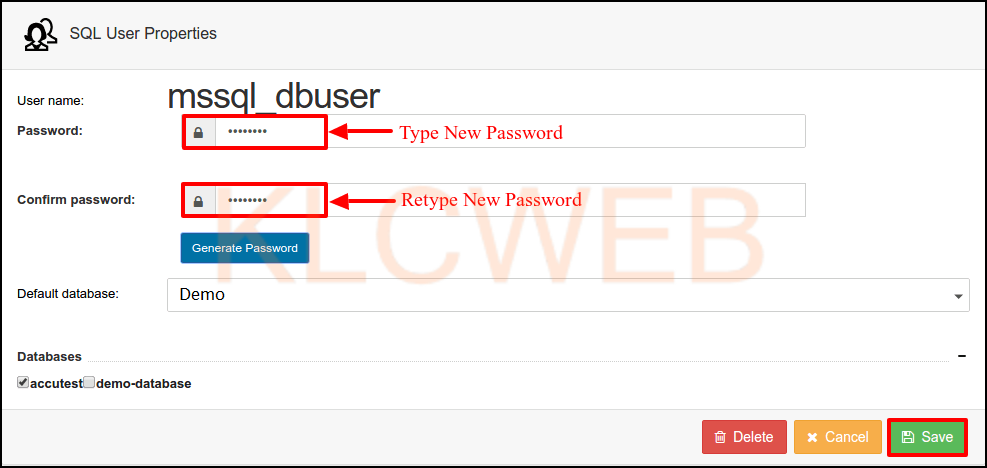> Please log in to your solidCP account
> Please click on the All Customers link.
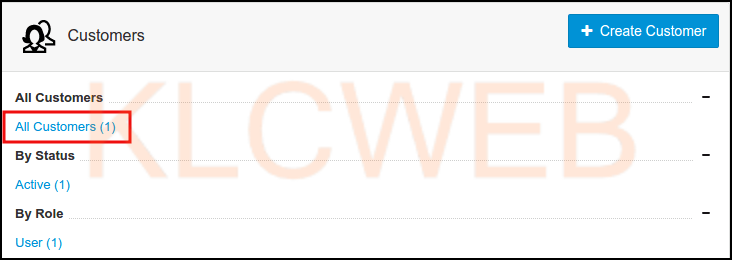
> You can see all the created users here, If there is no user that has been created then you will find a default admin user there, Please click on the user name which the MSSQL database has been created.
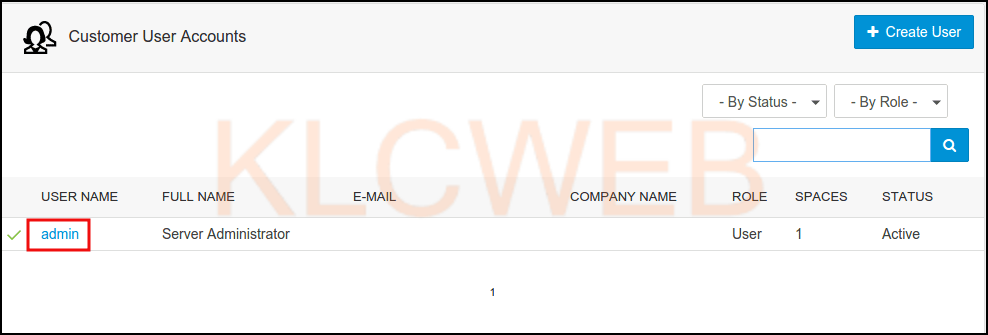
> Please click on the SQL server icon under the database section.
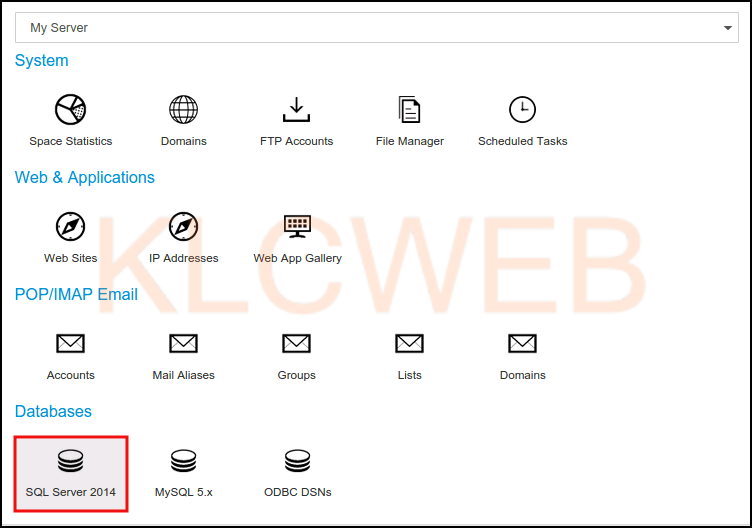
> Please select the database user that you want to change the password.

> Please type the new password and click on the Save button