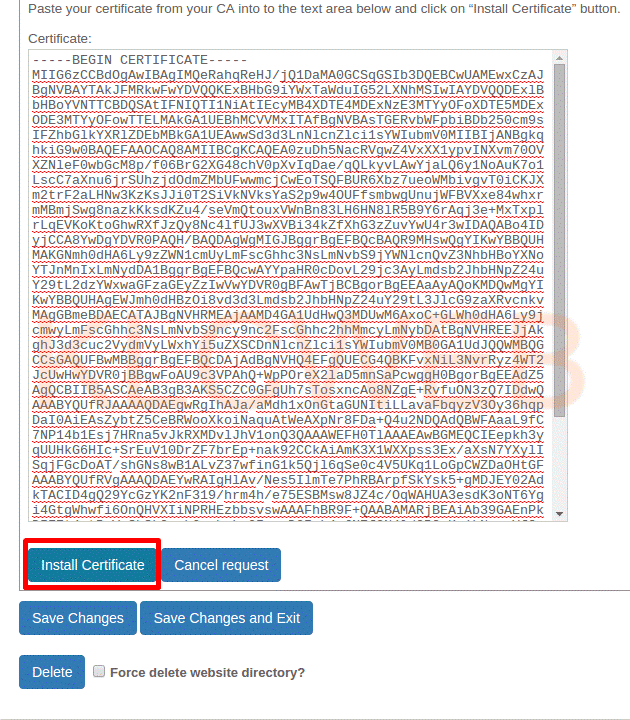> Please log in to your solidCP account
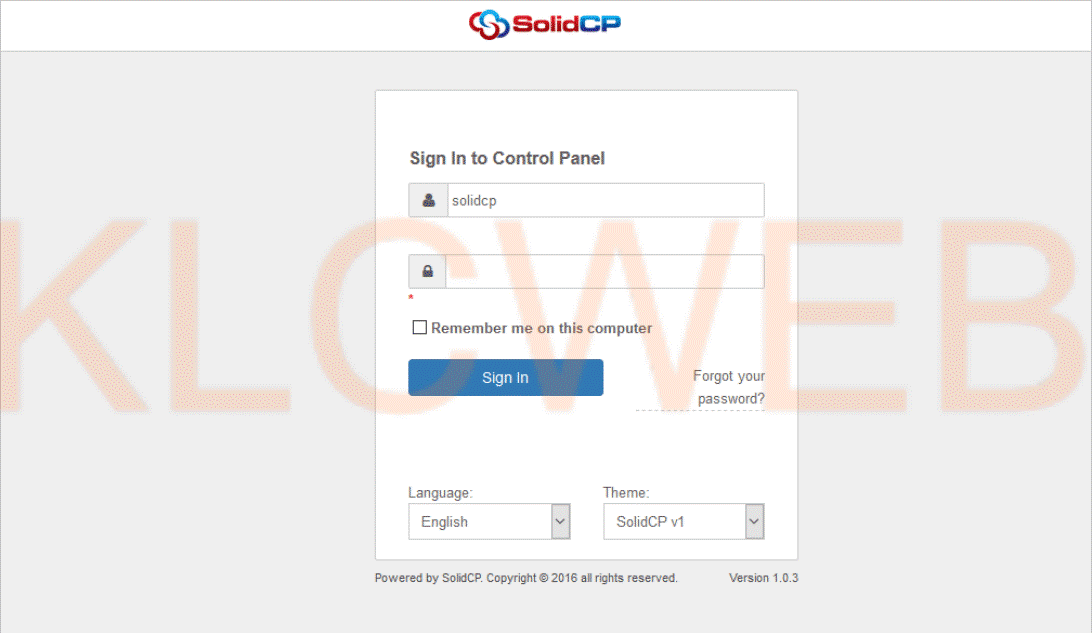
Please click on the Website icon at web & application section
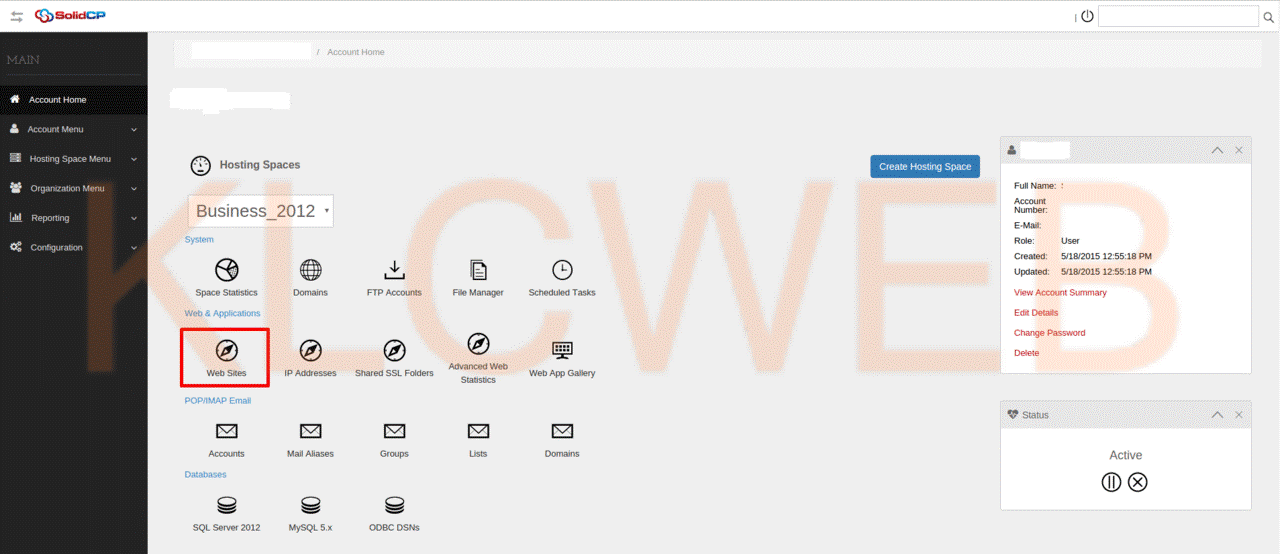
Please click on the site which you want to install the SSL
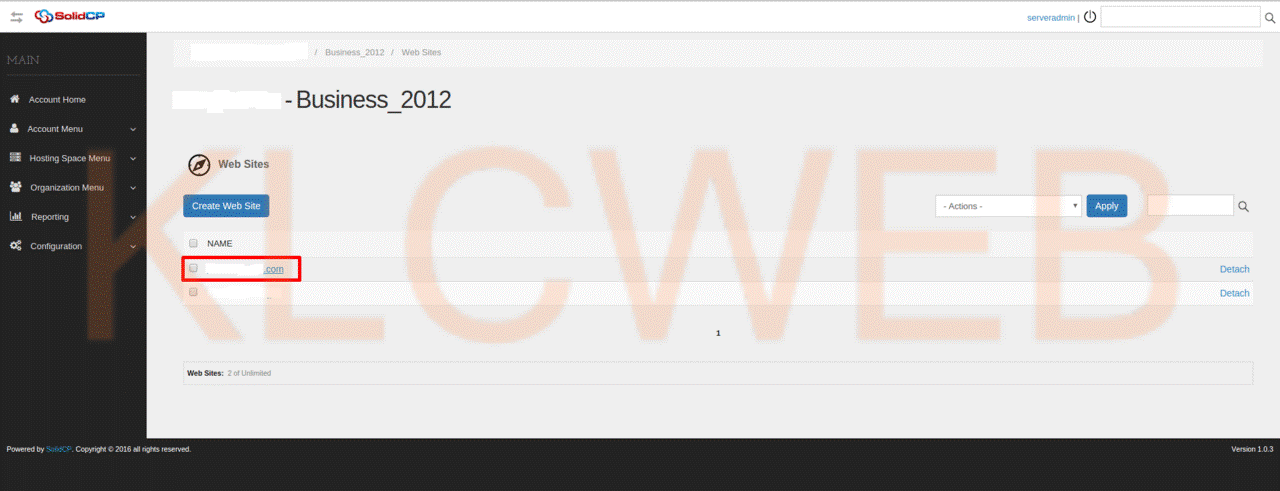
Please click on the SSL tab
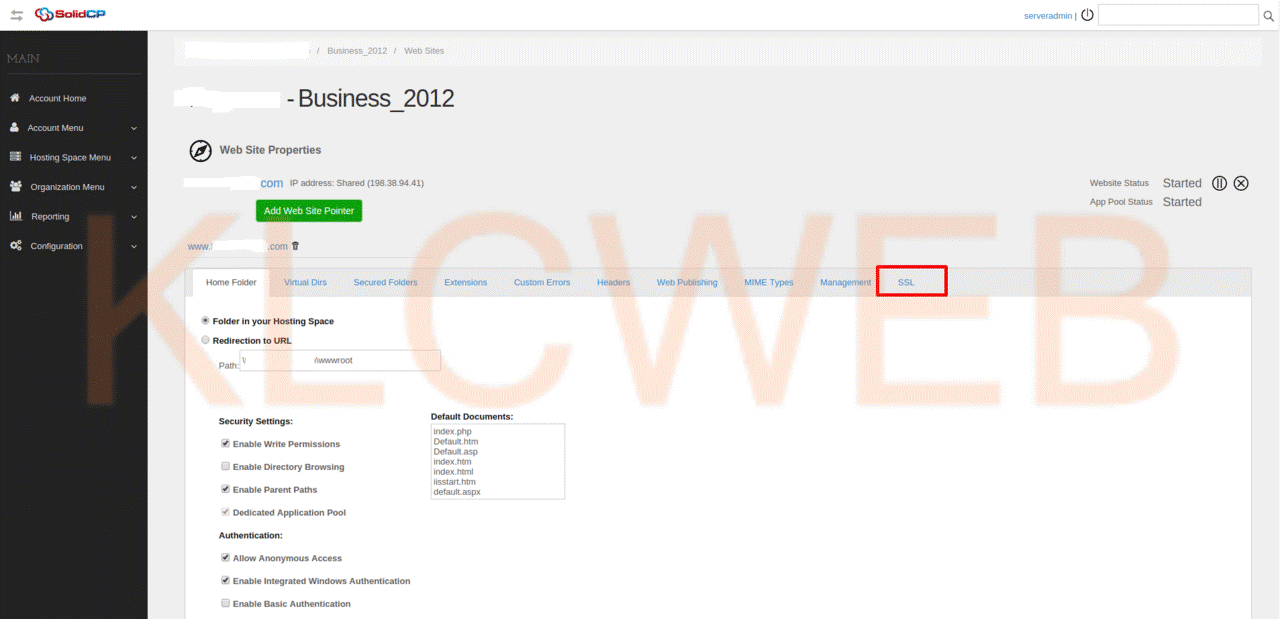
> Please click on the upload Certificate if you already have an SSL else please click on Generate CSR
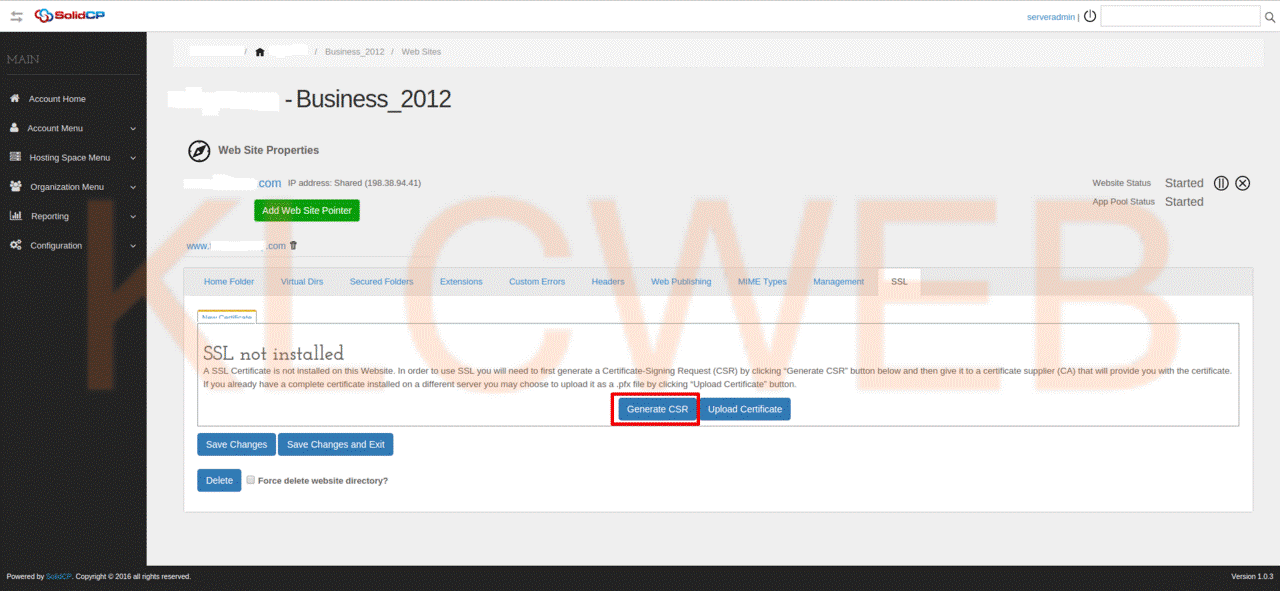
> Please fill the form and click Generate CSR.
- Select Certificate Type:-- Please select the domain from the dropdown
- Bit Length:-- the certificate length you can leave it at the default 2048bit.
- Organisation:-- Please provide your company name.
- Organisation unit:--Please provide your company department.
- Country:-- Please choose your country from the dropdown
- State/Province:-- Please type the state/province which you wish to show on the SSL.
- City/Locality: -- Please enter the city where you reside
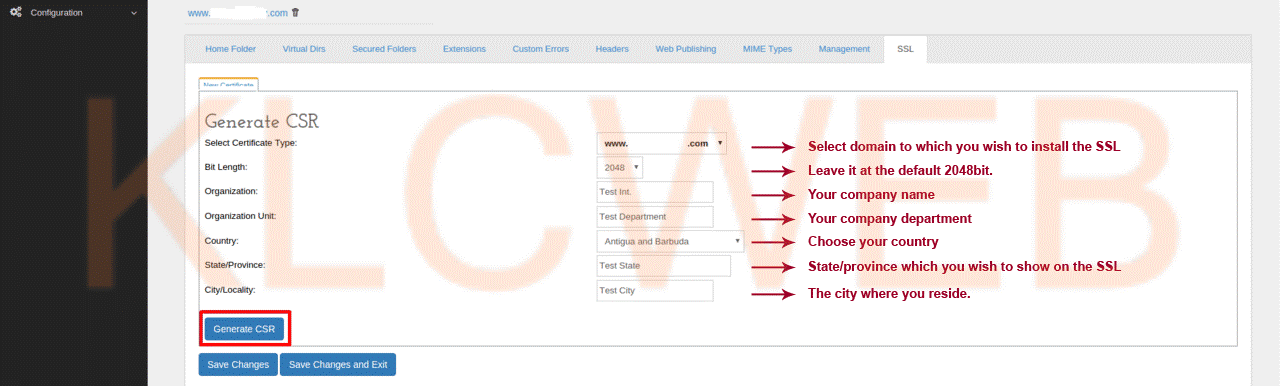
> The CSR code will be generated and will be displayed on the page, below there will be a blank space please fill with your certificate.
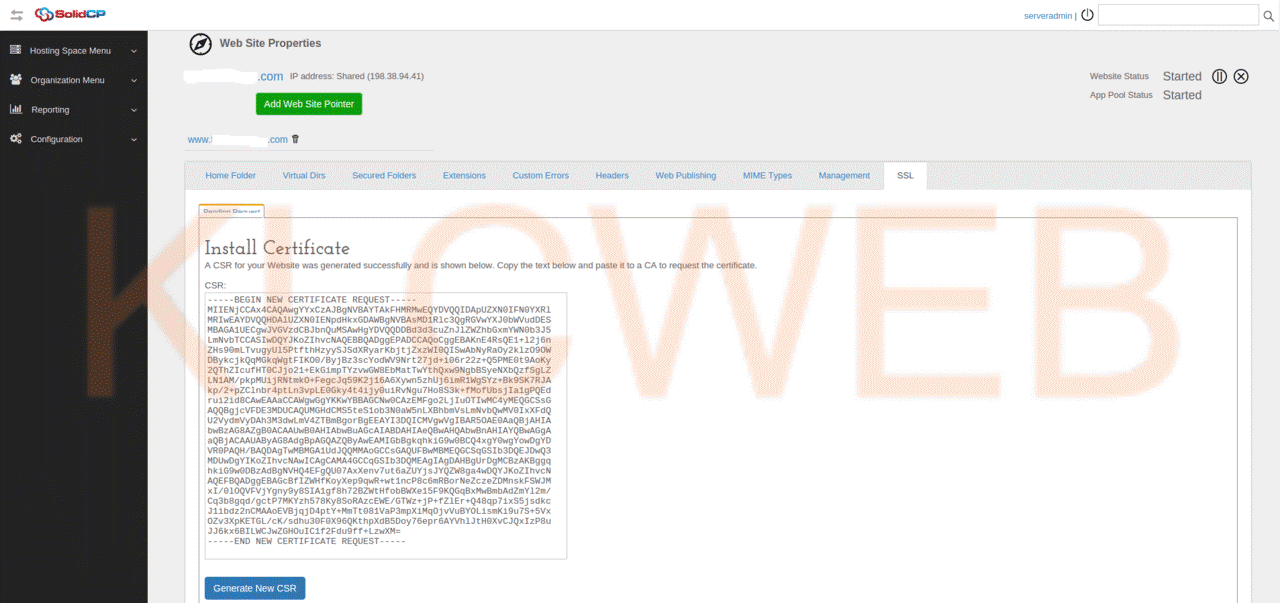
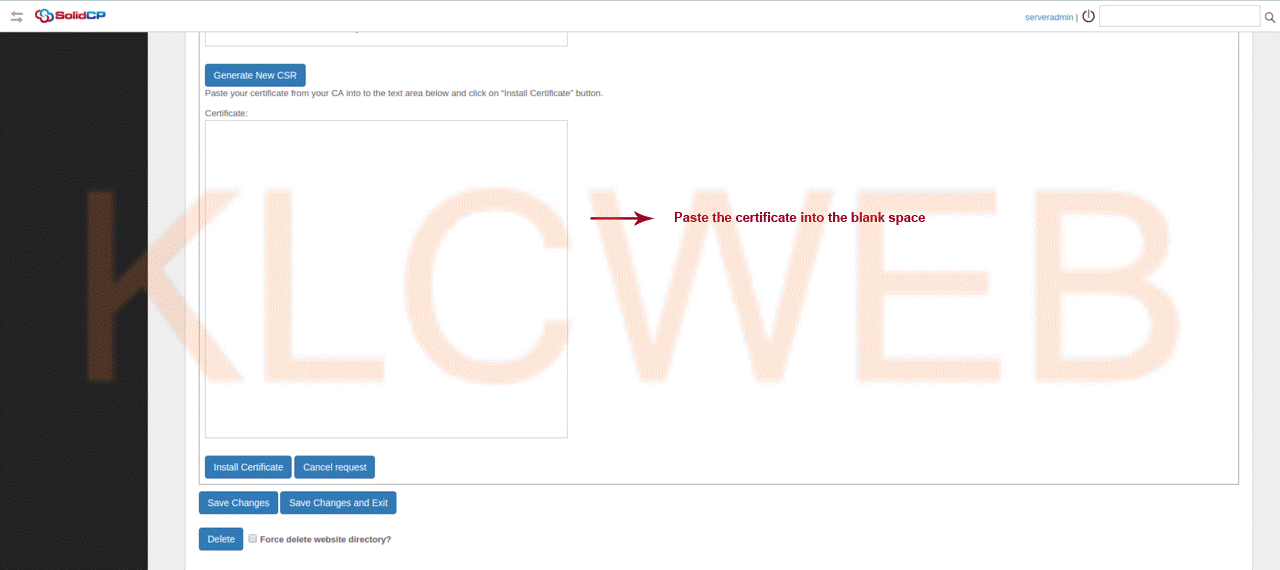
> Please copy and paste the certificate into the blank space and click Install Certificate To install the certificate