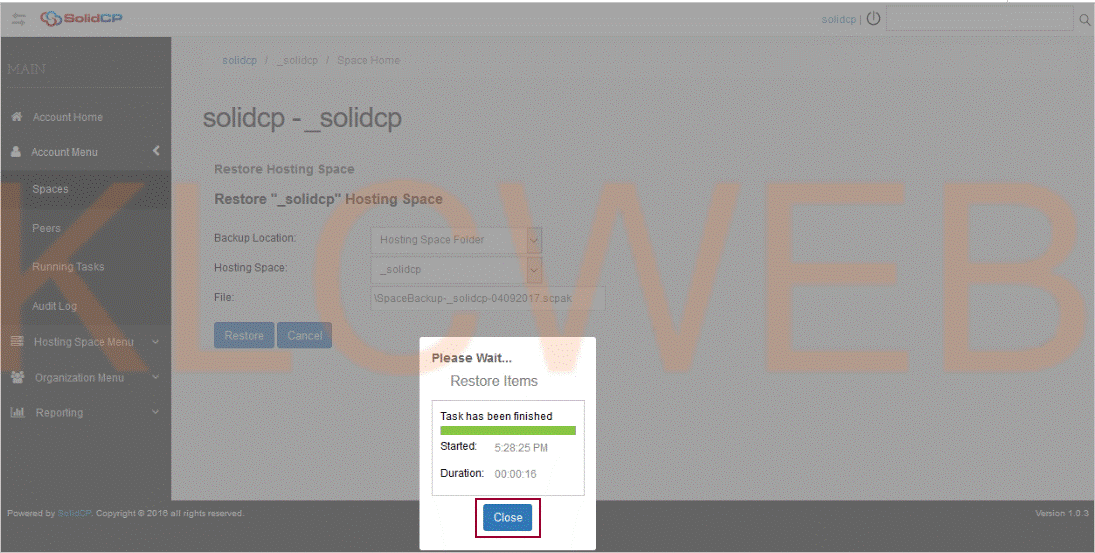> Please login to your SolidCP account
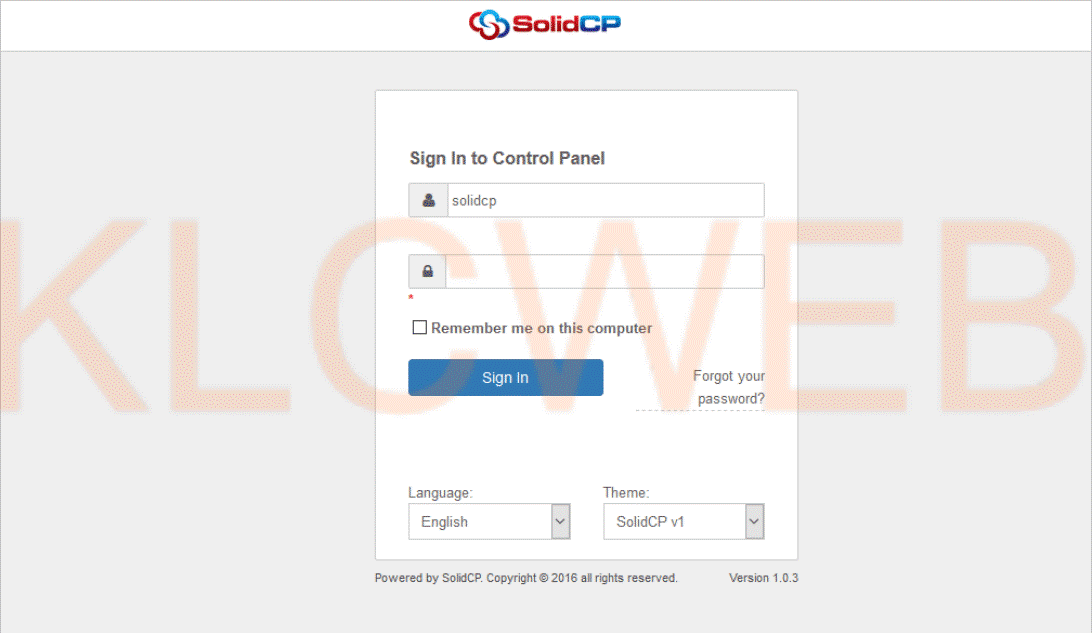
> Please Click on Account Menu at the sidebar and then Spaces.
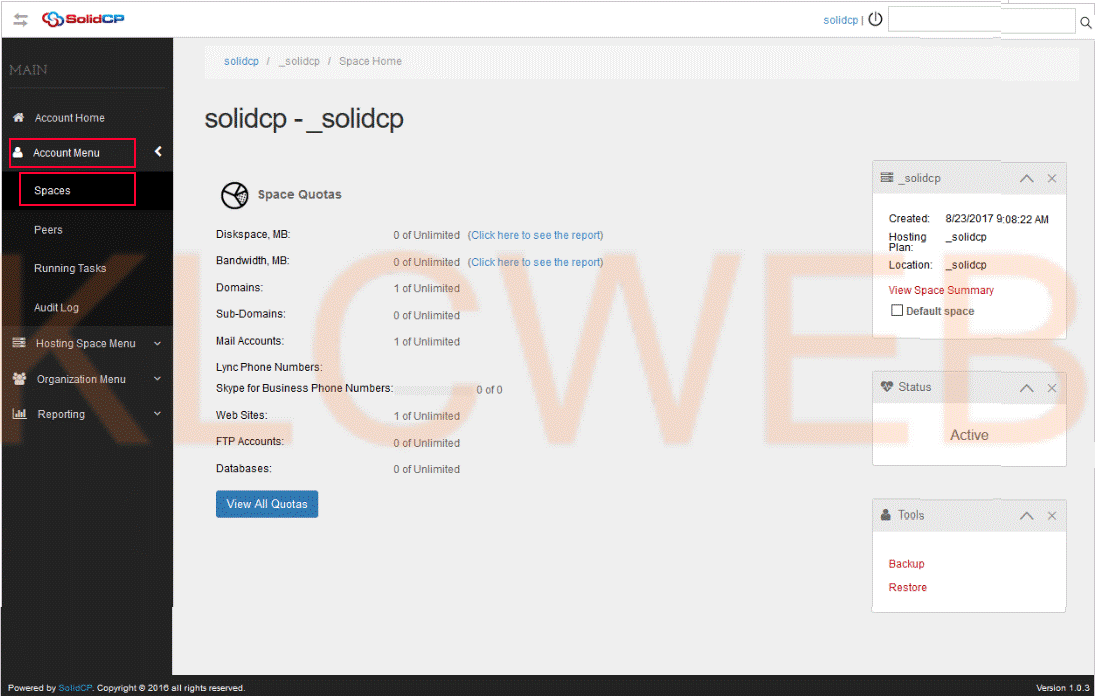
> Please click the Backup link at the bottom right corner to take a backup of your account
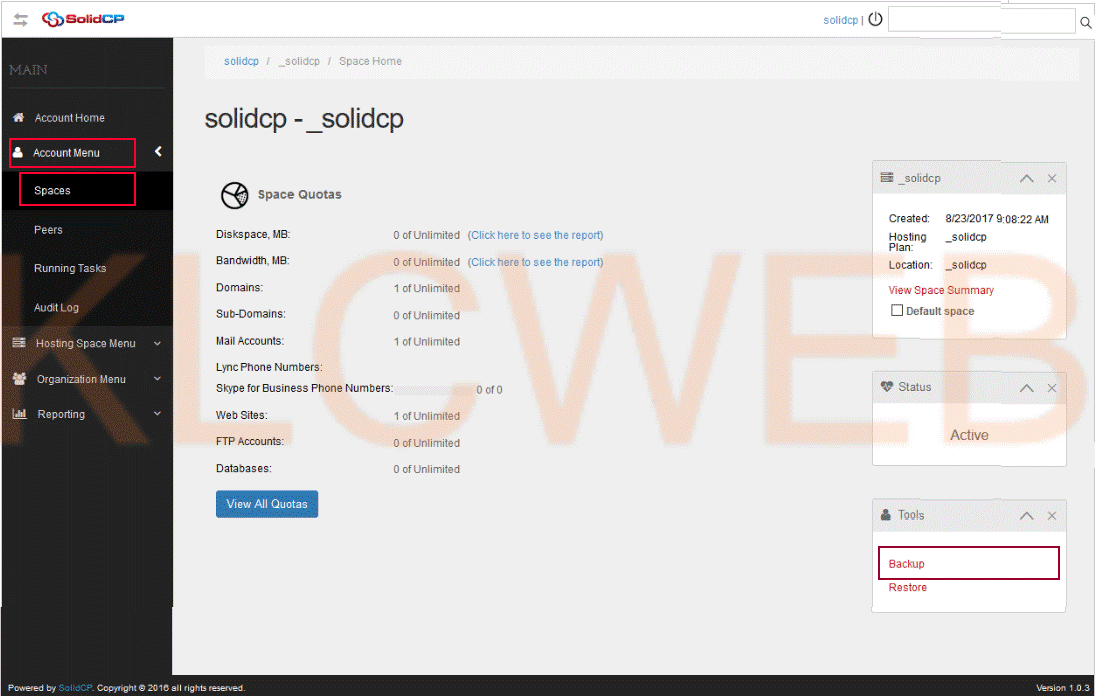
> Please select where you want to save your backup and then please click the Backup button.
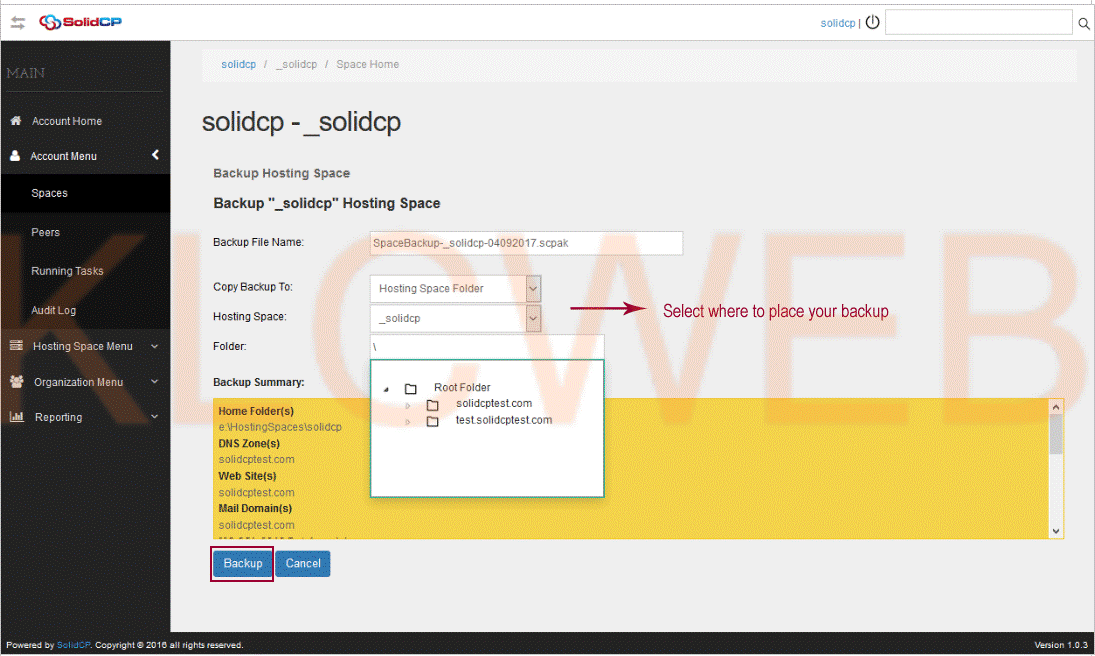
> Please click Close when the task finishes,

> In order to restore your account please click on the Restore link in the bottom right corner
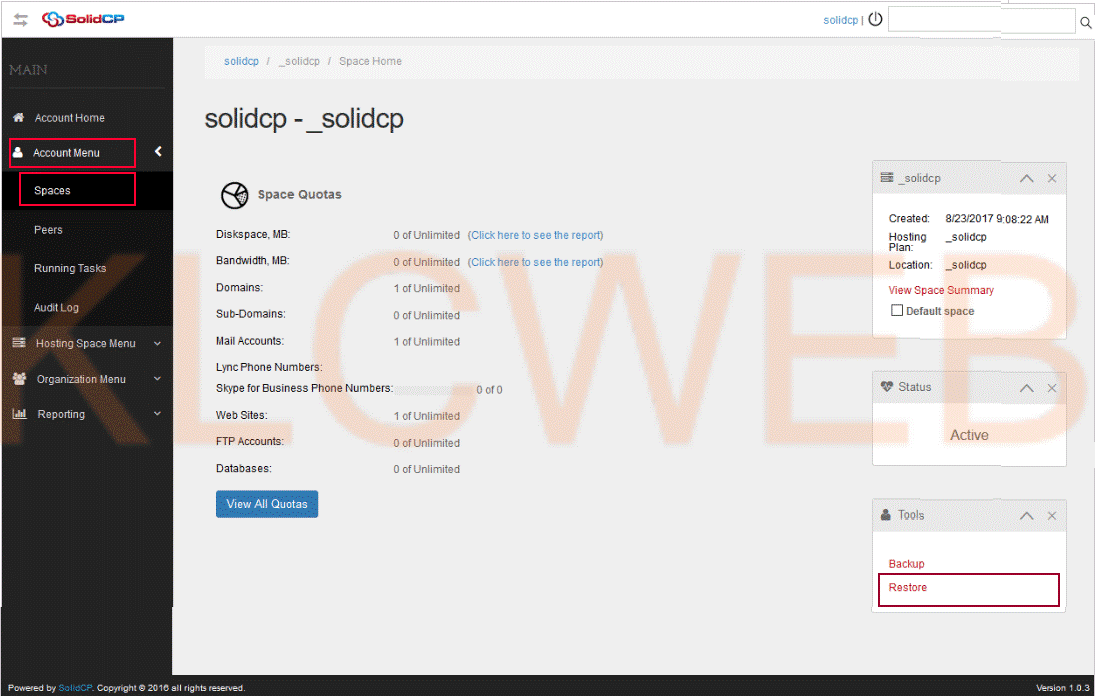
> Please select the location of the backup you want to restore and then please click on the Restore. please Click OK to confirm the account restoration.

> Please click on the Close when completed.