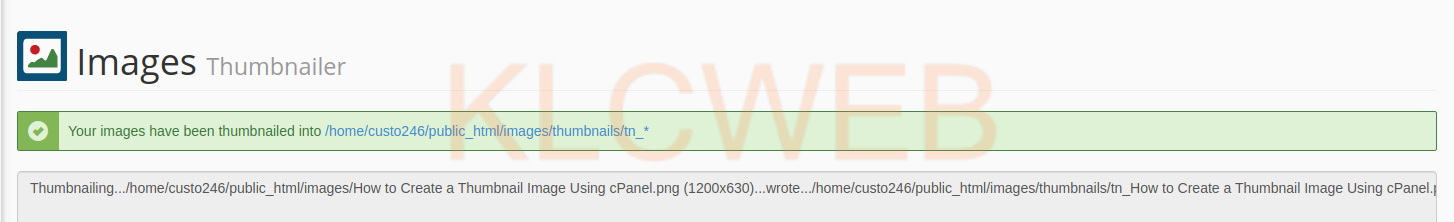Please note The images that you want to create thumbnails must have uploaded to your cPanel account.
> Please log in to your solidCP account
> Please click on the Image Icon user the files section
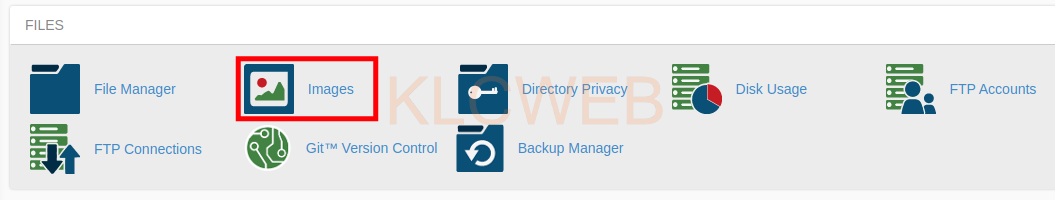
> Please click on the Thumbnailer link
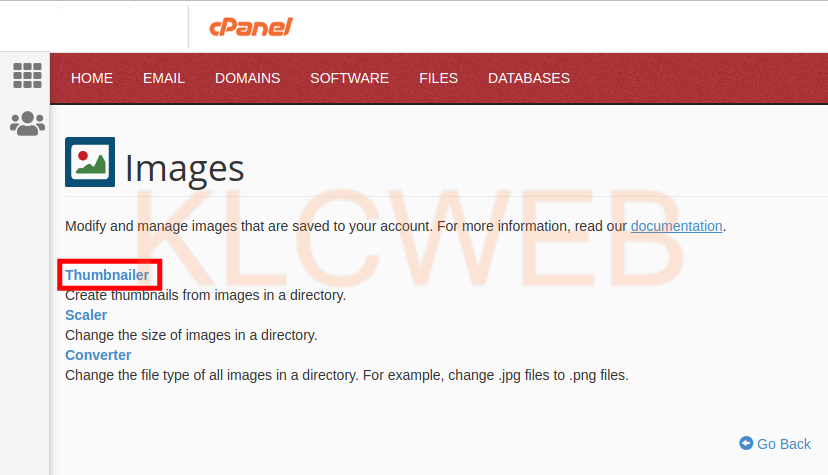
> Please locate the folder of Images that you would like to create thumbnails for.
> You can thumbnail the whole folder, you can create a new folder and move all the images there.
> Please click the Thumbnail button beside the folder of you want to thumbnail

> Please enter the % in the first field under Scale Percent to scale the width and height of your images.
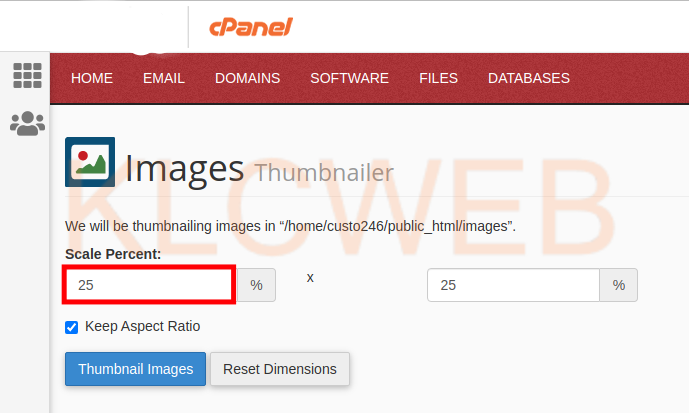
> Please click on the Thumbnail Images button.
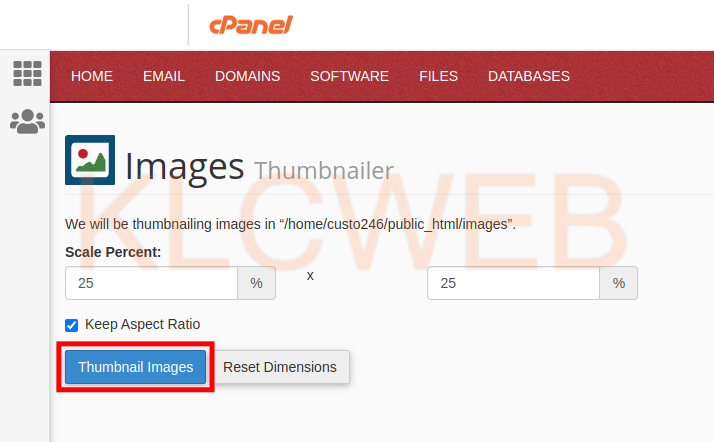
> You will have a message “Your images have been thumbnailed” When it will be finished