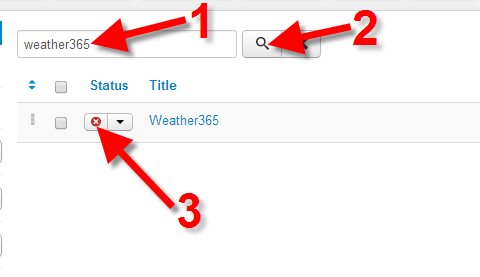> Please download the Weather365 module
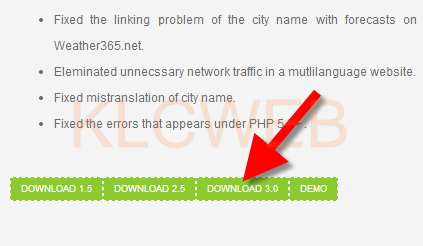
> Please login to the Joomla 3 dashboard
> Please go to the Extensions > Extension Manager from the main menu
> Please click on the Choose File button, and select the Weather365 module you downloaded
> Please click the Upload & Install button. It is installed when you see a message stating “Installing module was successful.“
> Please click Extensions > click Module Manager from the main menu,
> Please search Weather365. Click the red X next to the Weather365 module to enable it