> Please log in to your Joomla admin dashboard
> Please click Extensions from the top menu > click Plug-in Manager
> Please set the – Select Type on the left sidebar > drop down to search
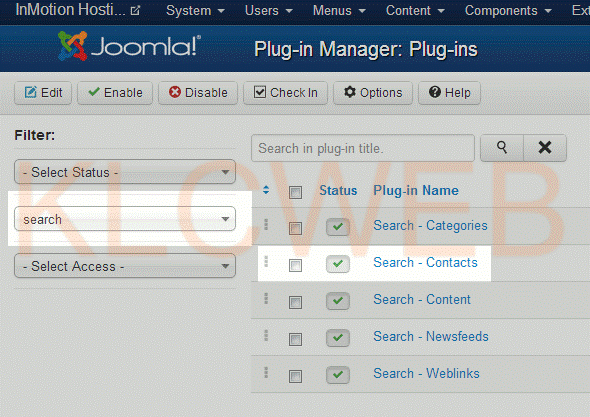
In order to prevent Contact from showing in search
> If you do not want to allow the search feature of your site to search through contacts, you can disable the Search – Contacts plugin.
> You can do this by clicking the green checkmark beside the plugin
How to increase your site's search speed?
> By disabling the Contacts Search Plugin can actually increase your own site’s search feature if you have lots of contacts set up in the Joomla because it no longer has to sift through and sort any of your contacts.











