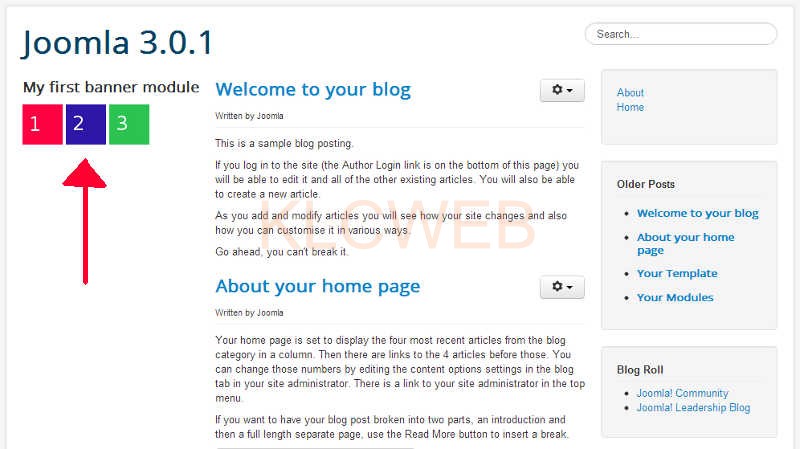> Please Log in to your Joomla admin dashboard
> Please click Extensions > click Template Manager
> Please click on the Templates
> Please click on the Details and Files link beside the template your are using
> Please edit your CSS file
> Please enter the below code in your CSS file after it opens and Save the file
.banneritem,
.banneritem .clr{
display: inline;
}
> Now visit the site the banner will show side by side
Default Banner
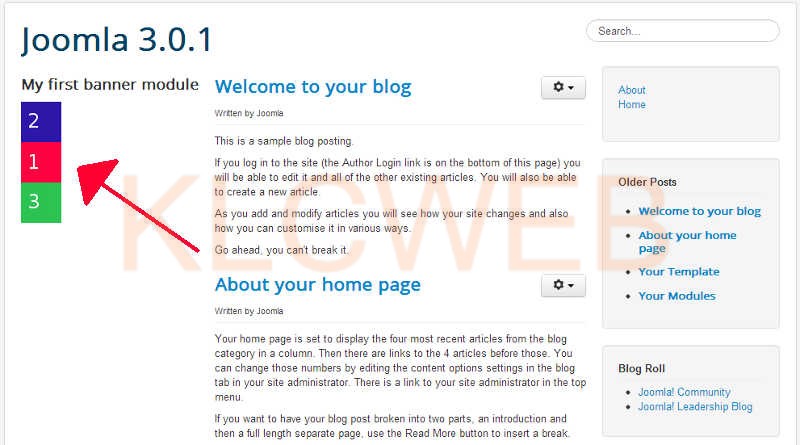
Side by side banner