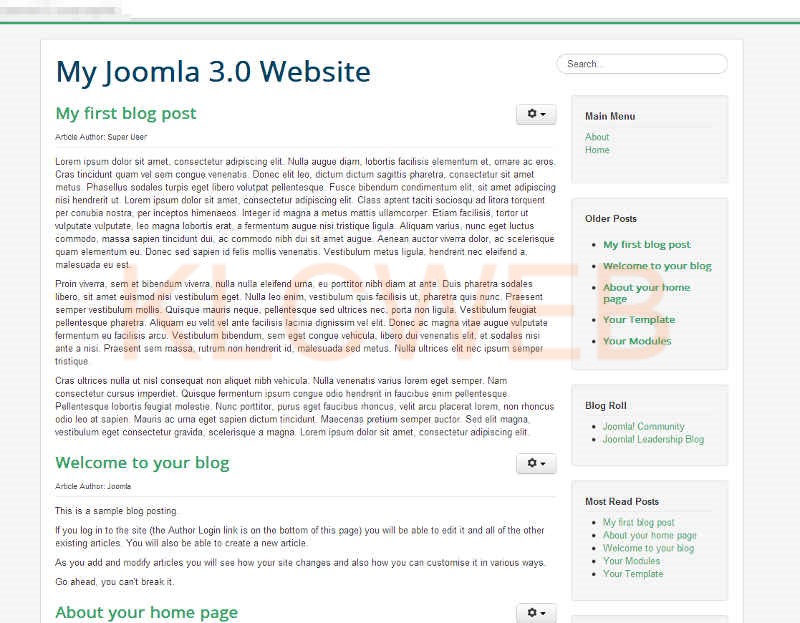> Please login to your Joomla admin dashboard
> Please go to the Extensions > click Template Manager from the top menu
> Please find the Protostar template from the list of templates, and click on My Default Style (Protostar)( we choose this in our settings )
> Please click on the option tab
> Please find Template Color setting, please select the color by clicking on the right box
> Please click on the Save button to save the settings
Template Colour: #08C

Template Colour: #3aa66c