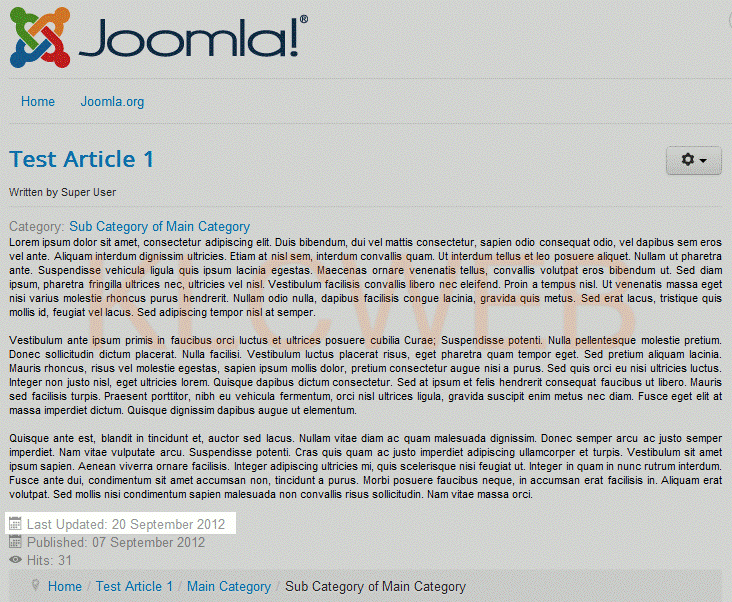> Please login to your Joomla dashboard
> Please go to the Content > click Article Manager
> Please click on the article that you want to adjust from the list of the articles
> Please go to the Article Options tab
> Please go to Show Modify Date setting and select Use Global, Hide, or Show, and click on the Save button to save the settings
Show Modify Date: Hide
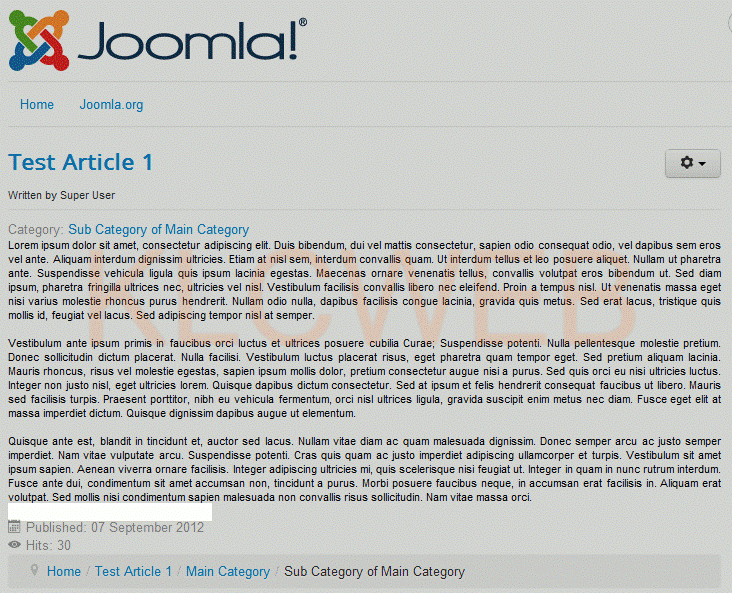
Show Modify Date: Show