> Please login to your Drupal admin panel
> Please click on the Menu from the top menu bar
> Please click on the People option from the second menu bar
> Please click on the Permissions tab from the upper right corner
> Please go to the comment section > Post Comments permission and check for the Anonymous User column
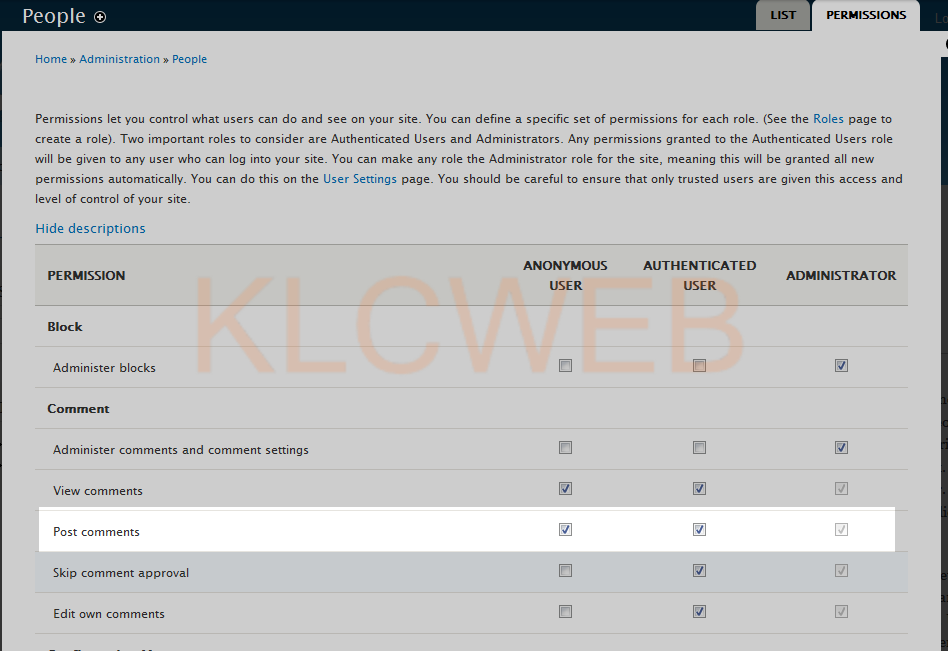
> Please click on the Save permission button at the bottom to save the settings











