> Please login to your Drupal admin panel
> Please click on the Menu from the top menu bar
> Please click on the Structure option from the second menu bar

> Please Click on the Manage fields link beside the content type you want to manage
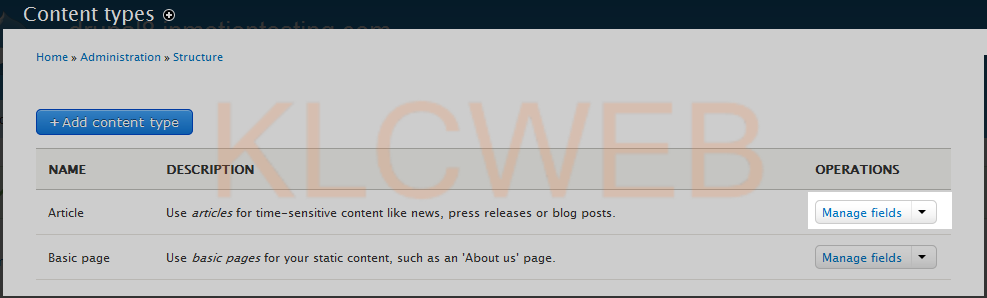
> Please click on the Edit link beside the Comment Settings
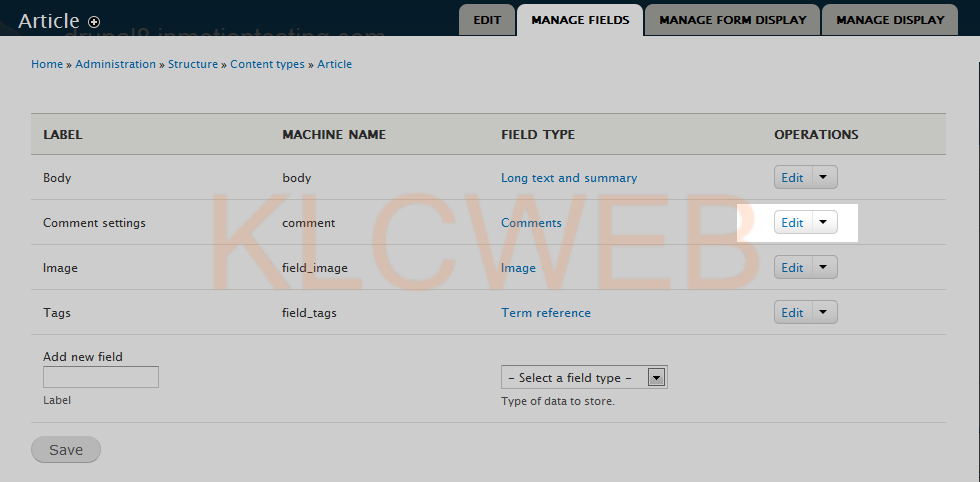
> Please go to the Comment Form Settings and uncheck the check box Allow comment title
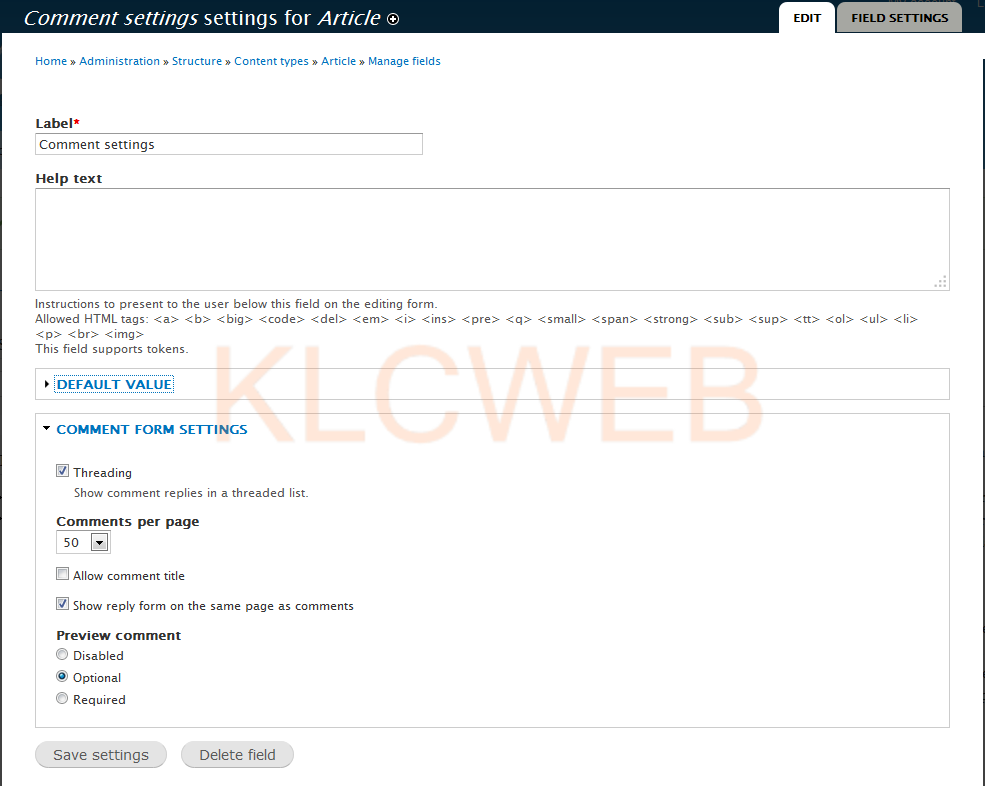
> Please Save the settings by clicking on the Save settings box











