> Please login to your Drupal admin panel
> Please click on the Menu from the top menu bar
> Please click on the Content option from the second menu bar
> Please find the post you want to disable the comment for from the list of the content and click on the Edit button
> Please click on the Comment title and click the radio button Closed
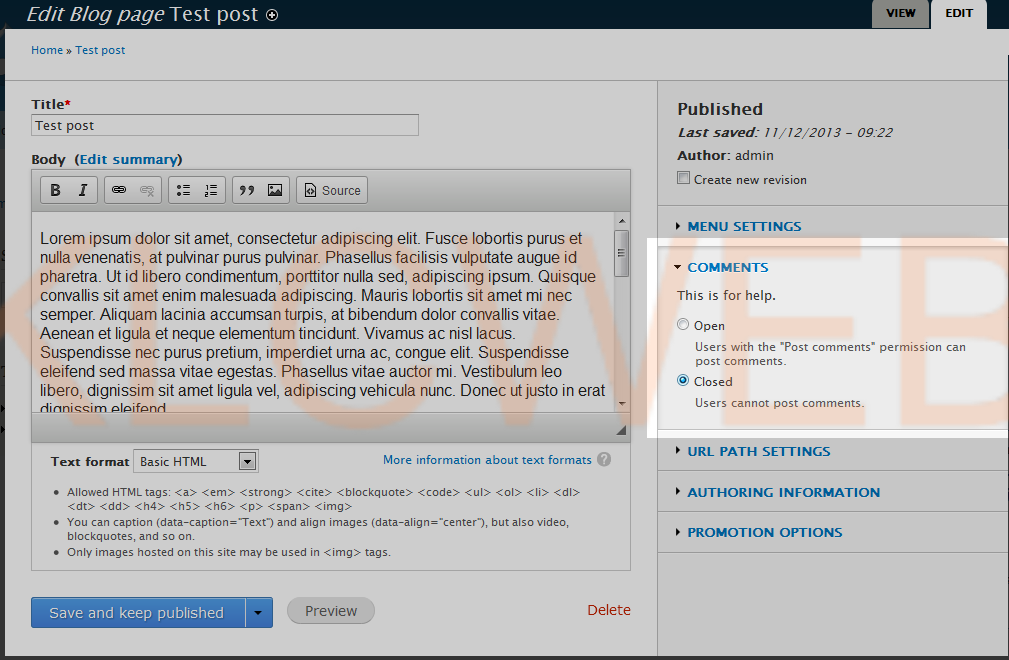
> Please click on the Save and keep published button to save the settings











