> Please login to your AbanteCart admin dashboard
> Please go to the System > Settings > Store Details from the navigation menu.
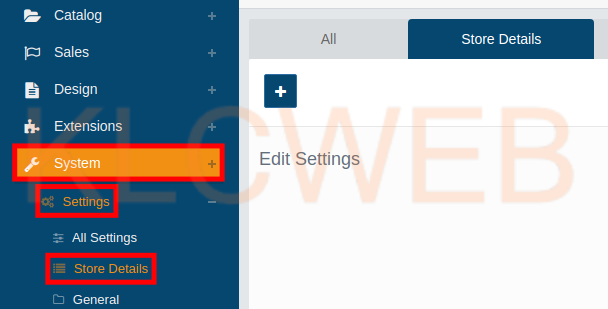
> Please Scroll down to the Opening Hours section here you will have the list of default hours
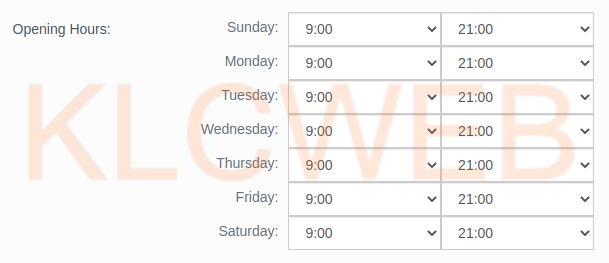
> Please click on the drop-down box and select opening hours for each day, after a click on the checkmark to save the changes












