Installing the Sucuri Plugin for WordPress
> Please Log into your WordPress administrative admin panel
> Please go to the installation of the plugin by clicking on Add New at the Plugins sub-menu
> Please type “sucuri” and then and press the Enter key in the “Search plugins…” field
> Sucuri Security by Sucuri Inc. should appear as the first option. Please click on the Install Now at Sucuri Security by Sucuri Inc

> Please click on the Activate button
Setting up the Sucuri Plugin for WordPress
> Please log in to your WordPress administrative admin panel.
> Please click on the Sucuri Security option from the admin panel menu
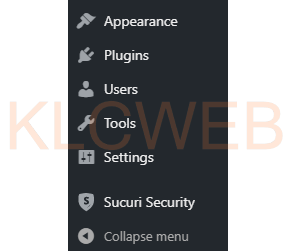
> Please click on the Generate API Key button at the top right side
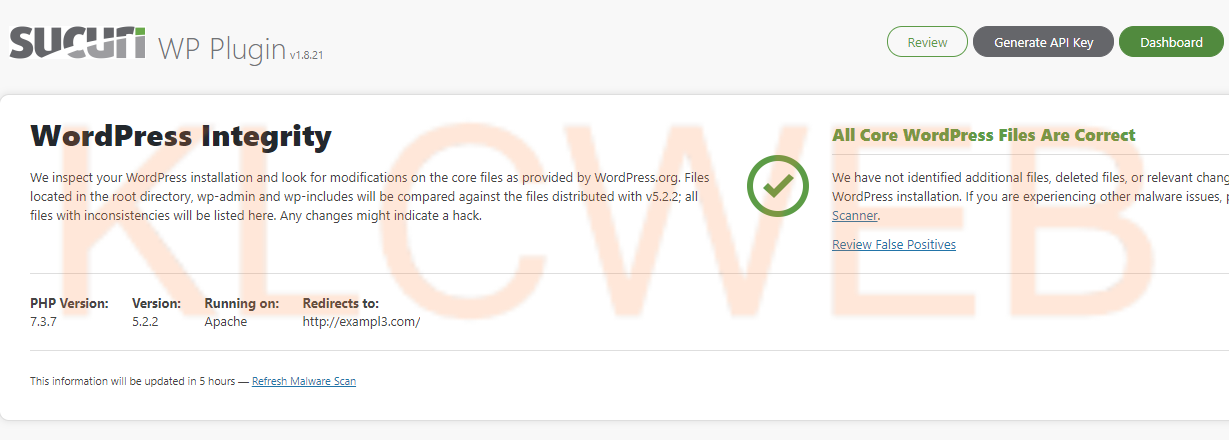
>Please check the checkboxes for agree to their Terms of Service and Privacy Policy to use Sucuri’s API
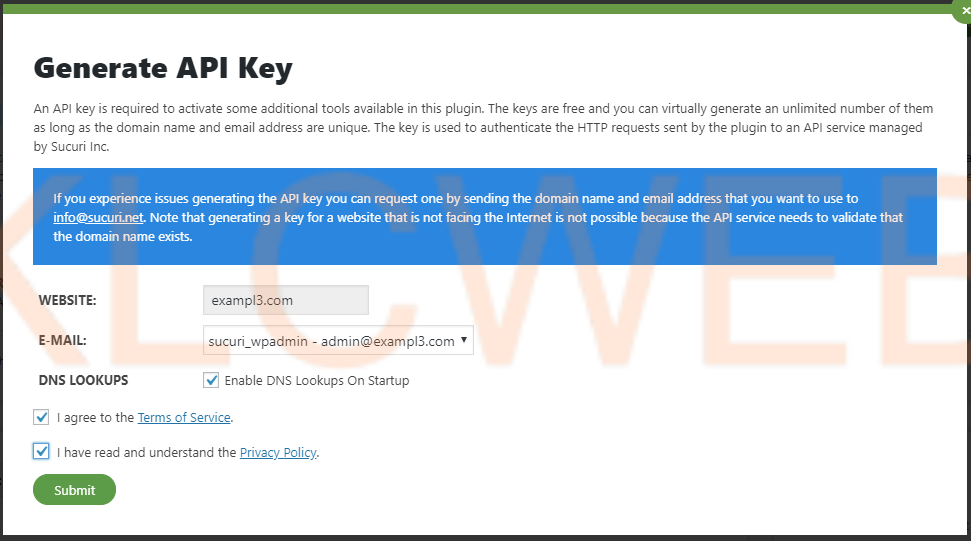
> Please click the Submit button











