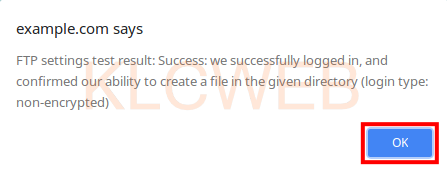> Please log in to your WordPress admin panel
> Please click on the Settings > UpdraftPlus from the navigation menu
> Please click on the Settings tab on the UpdraftPlus Backup/Restore page
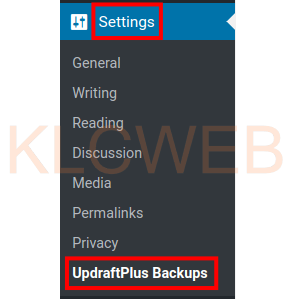
> Please go down to the “Choose your remote storage” section > click FTP
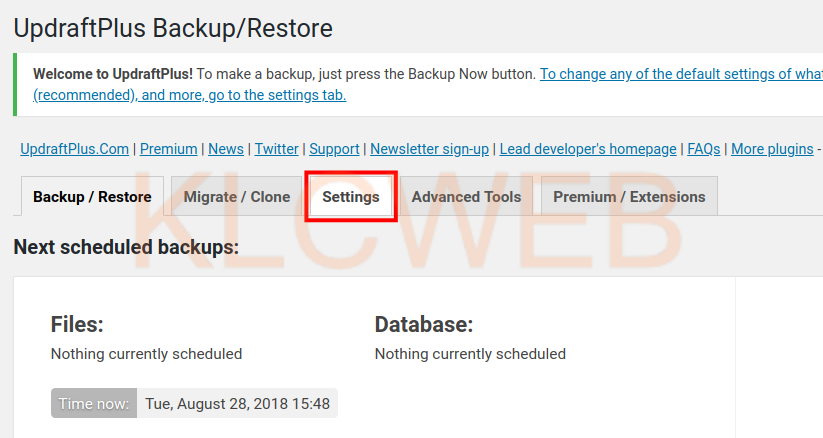
> Please fill in your FTP settings from the FTP section
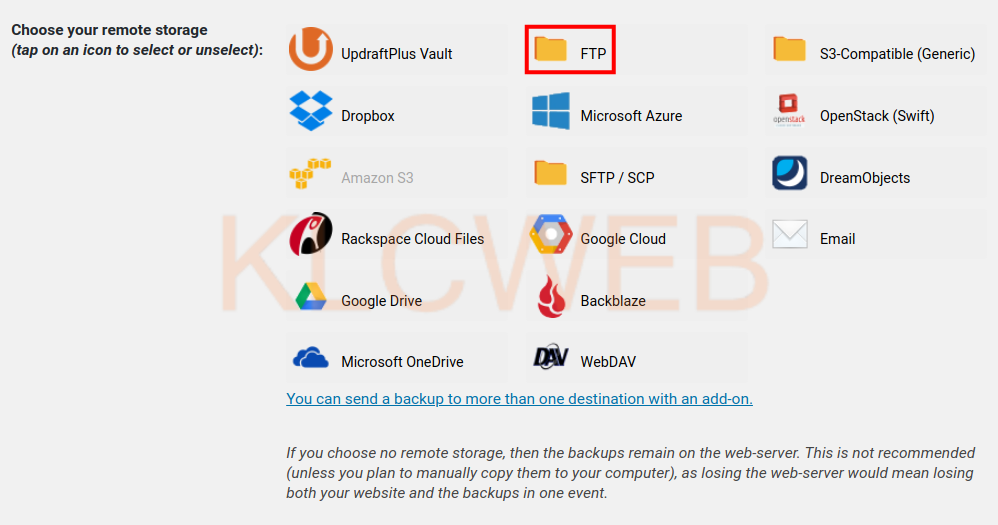

> Please be sure the box next to Passive mode is checked
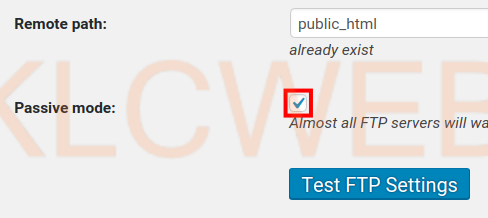
> Please click on the Test FTP Settings button
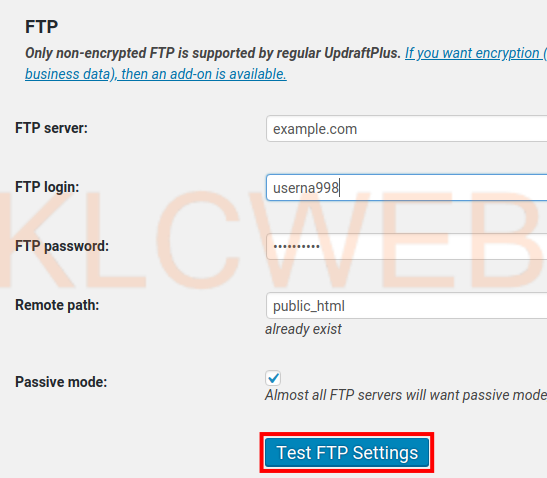
> Once it finishes testing, you will have a success message pop up.
> Please click on the OK button