How to clean up your Outlook inbox?
Conversation Clean Up is most useful on Conversations with many responses back and forth, especially with many recipients.
Conversation clean-up evaluates the contents of each message in the conversation. If a message is completely contained within one of the replies
- To use the clean-up tool select Home (into the delete group) > click on the clean-up.
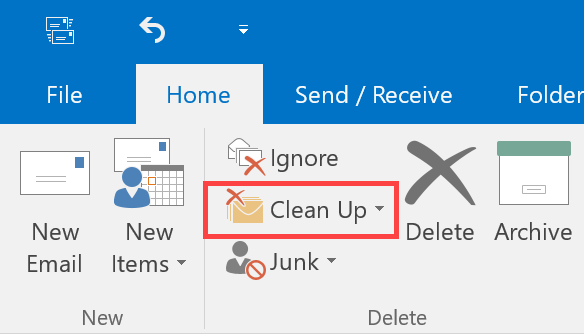
2.You can see the following option to select
1. Clean up a conversation: delete redundant email messages from a selected conversation.
2. Clean up folder: delete redundant email messages from a selected folder.
3. Clean up folder and subfolders: delete redundant email messages and conversations from Inbox and any other folders.











