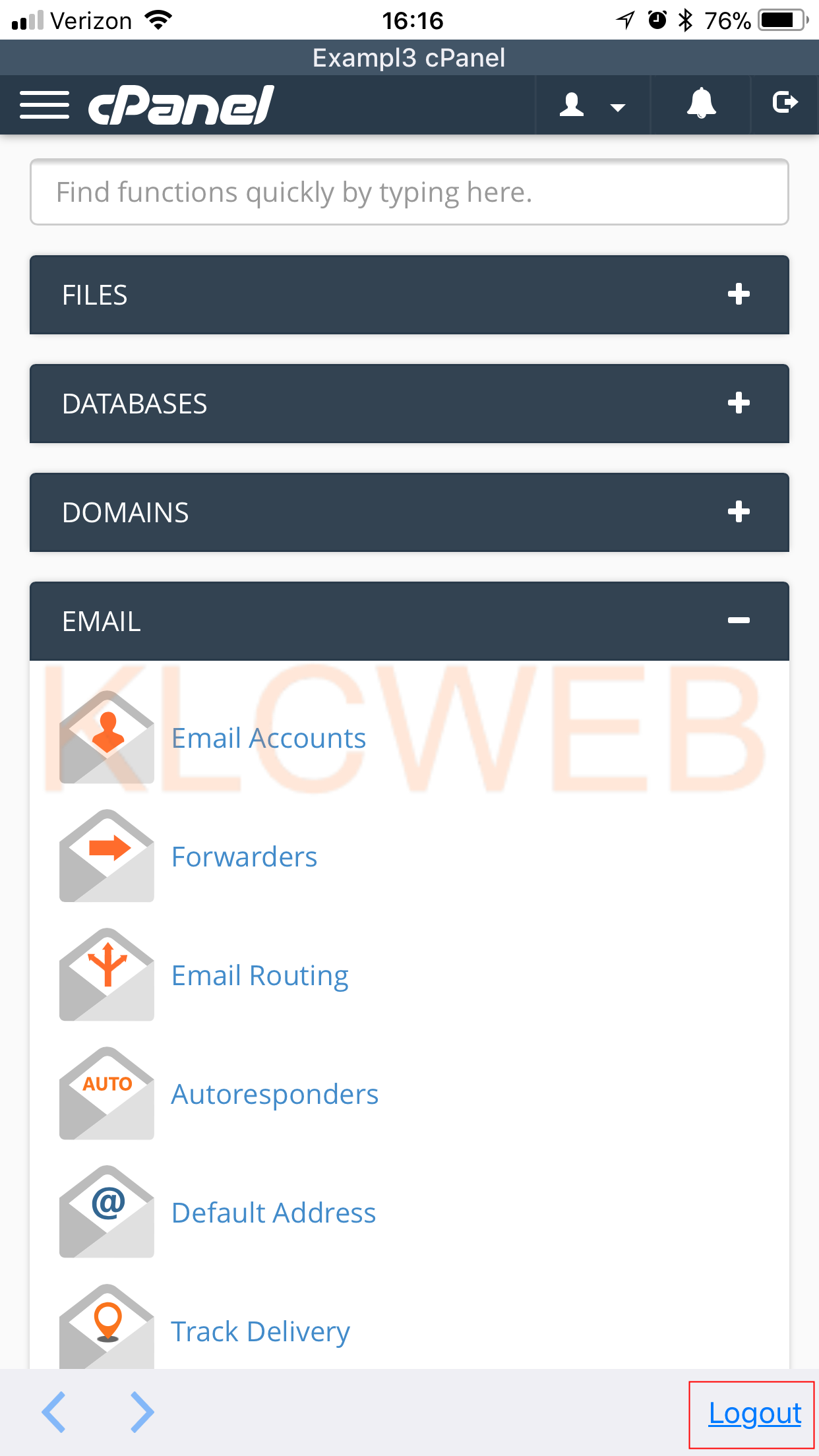> Please go to the cPanel app
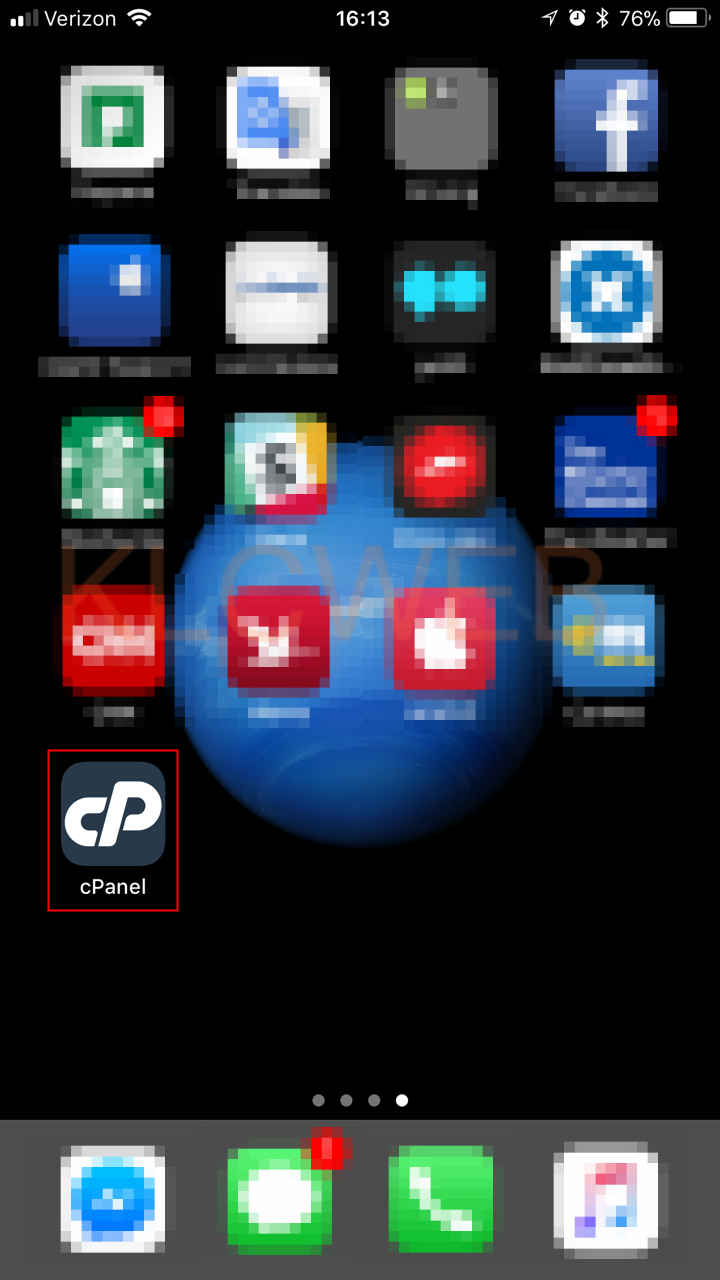
> Please tap the "+"

> Please tap on the name field and enter any name for your connection
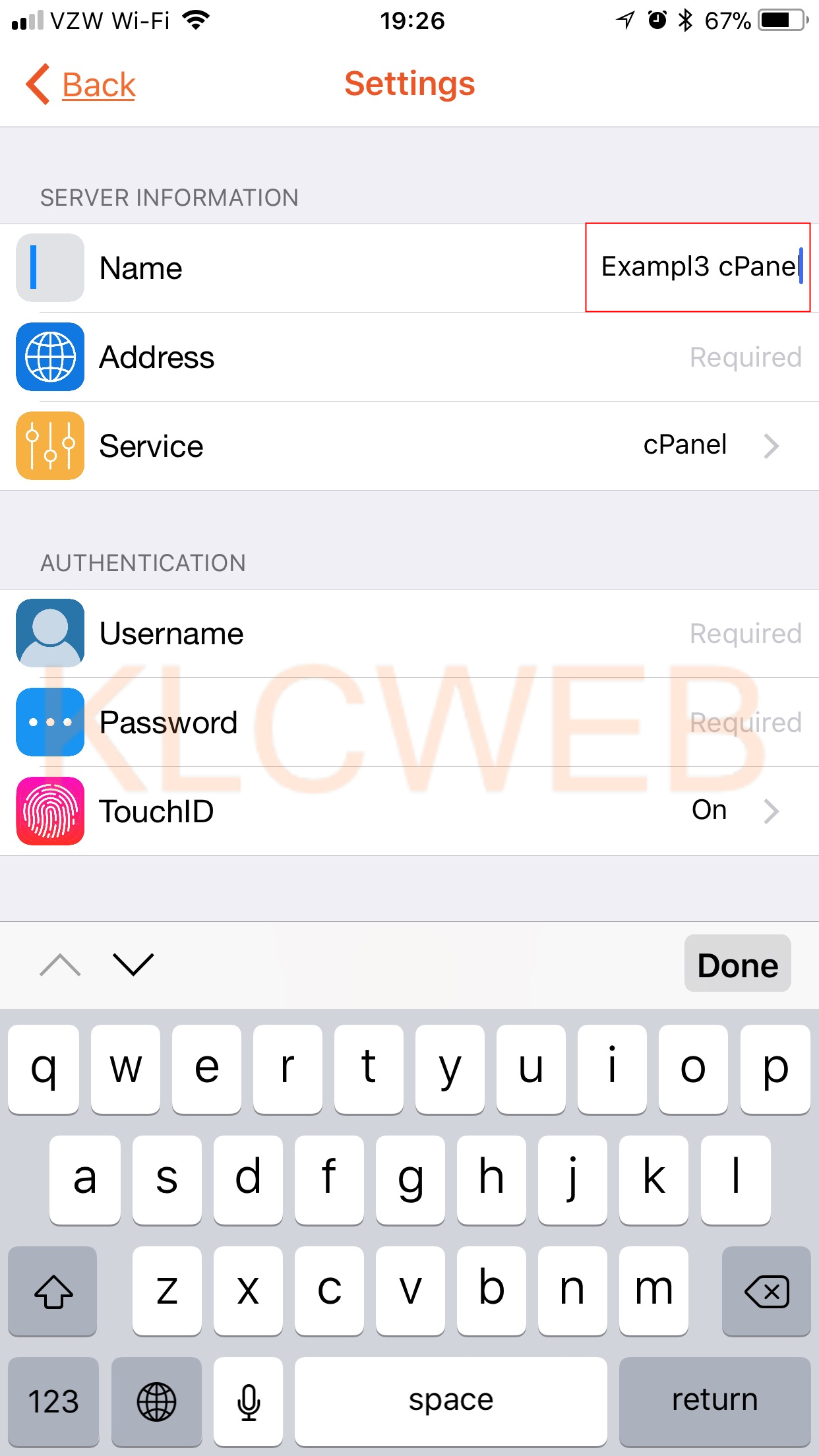
> Please tap on the Address and enter your Server's Hostname
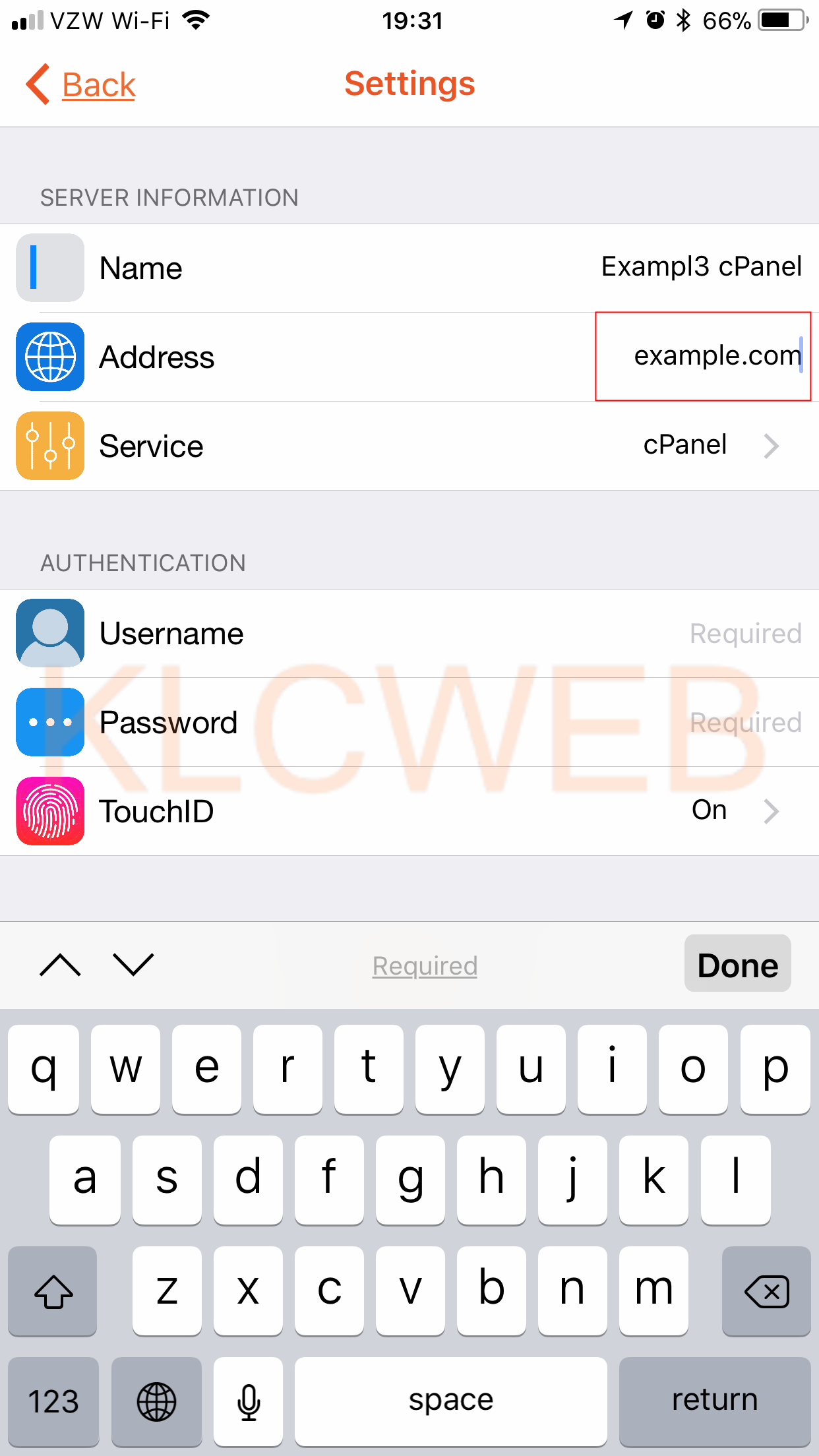
> Please select the cPanel from the Service if it is not selected

> Please tap on the setting button
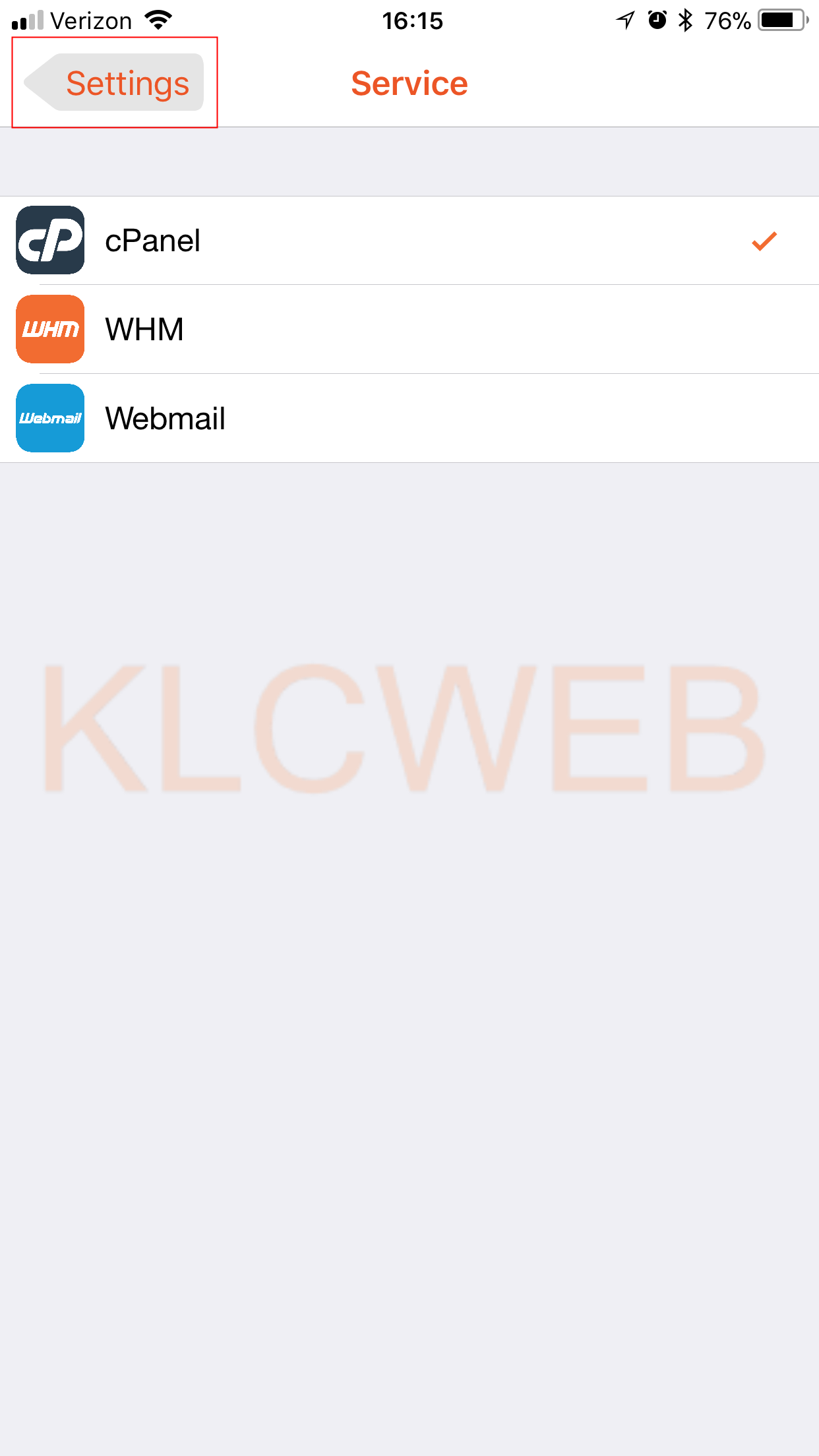
> Please Username field and enter your cPanel username
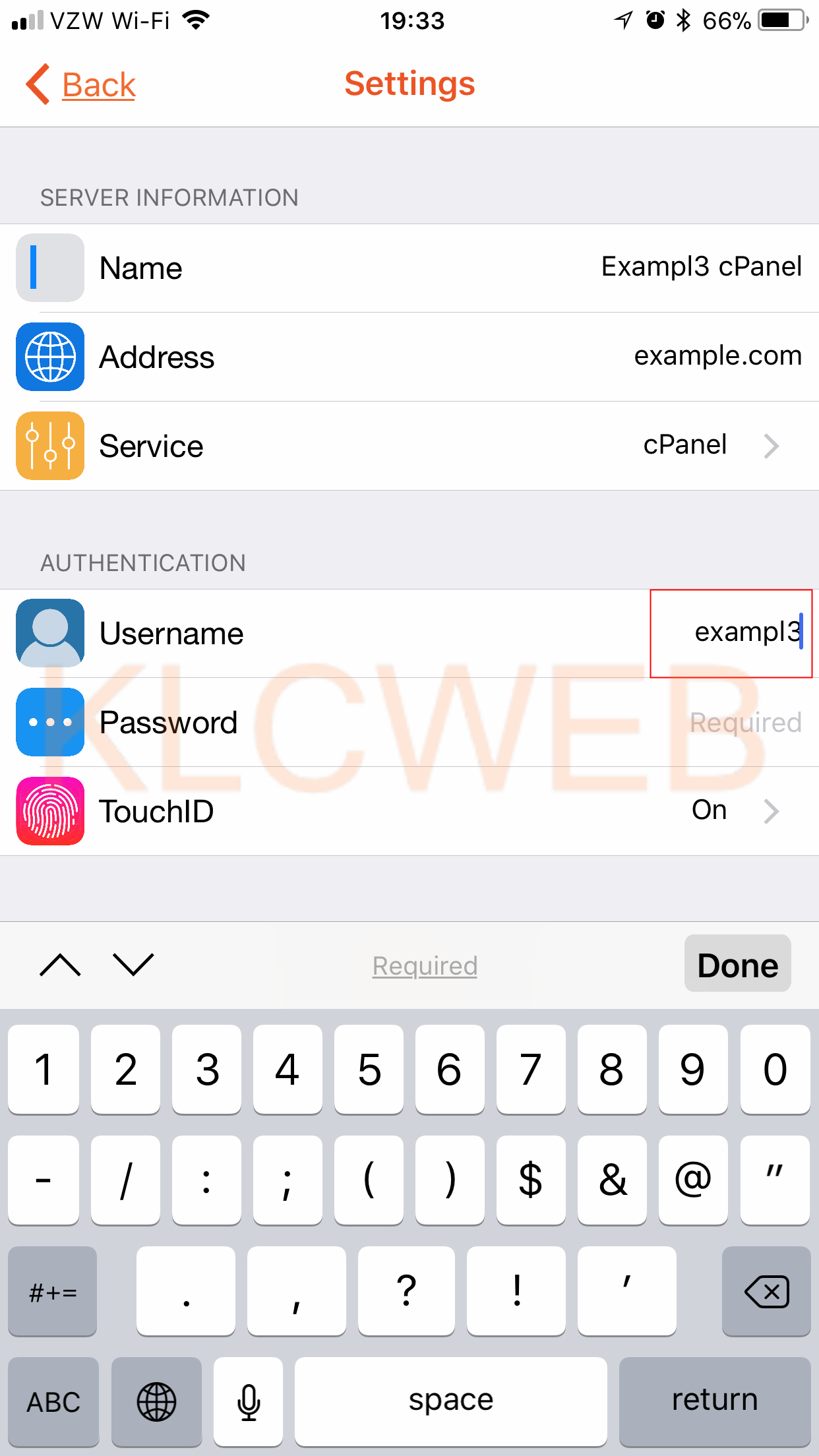
> Please enter your password
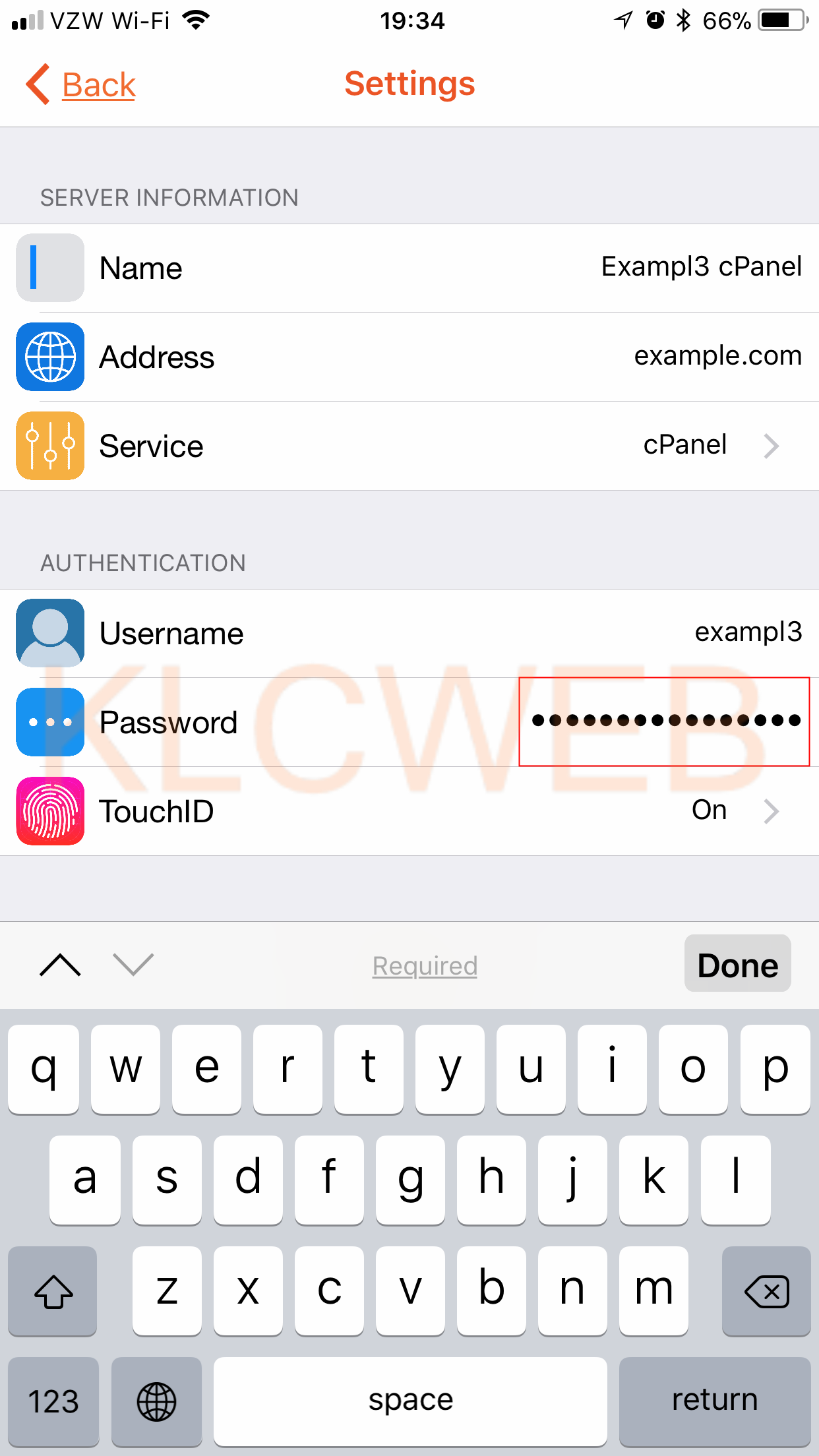
> If you would like to enable to bypass entering your password each time you connect then please go to TouchID field and then please enable TouchID for Login
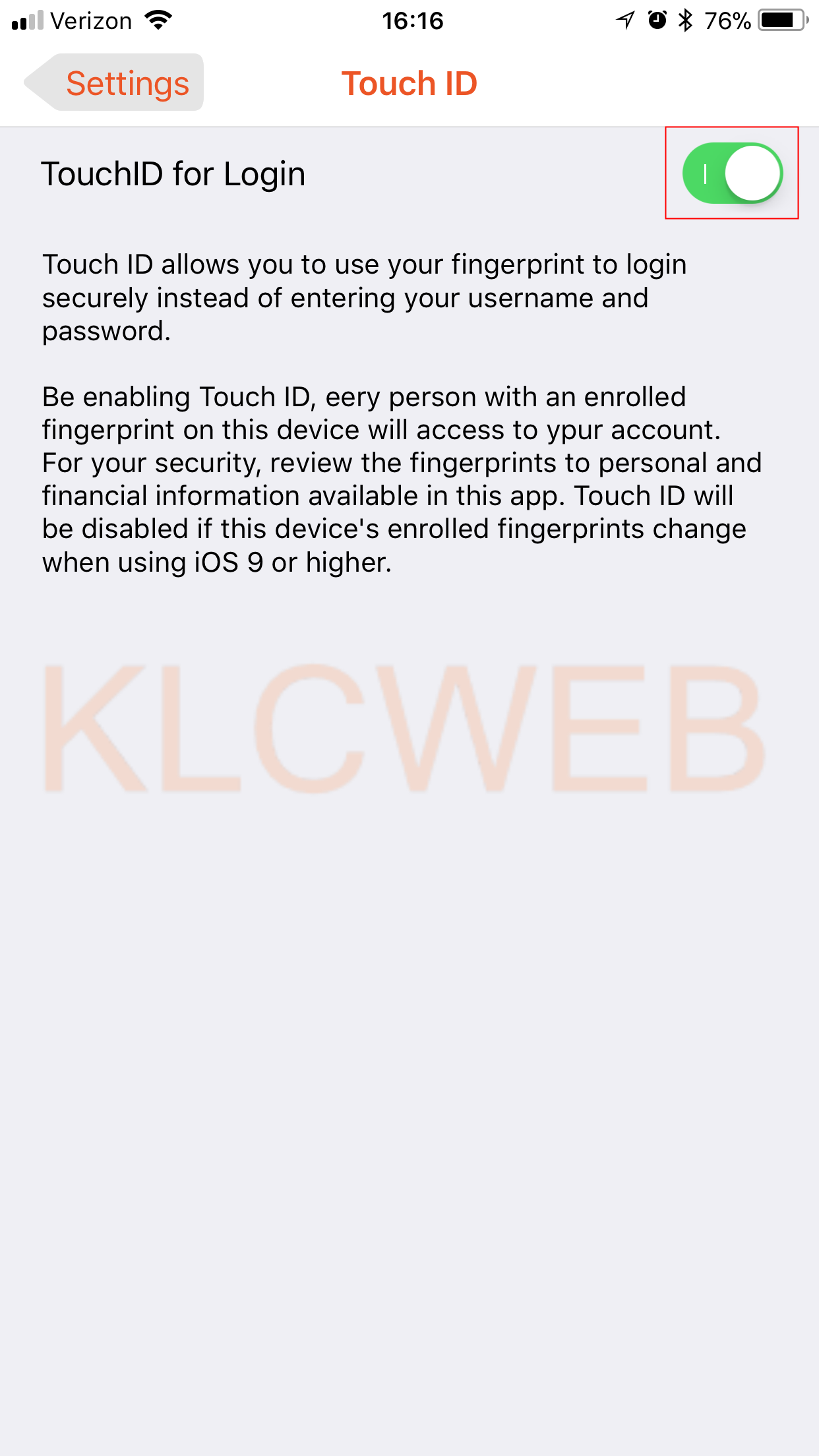
> Please tap on the setting to go back
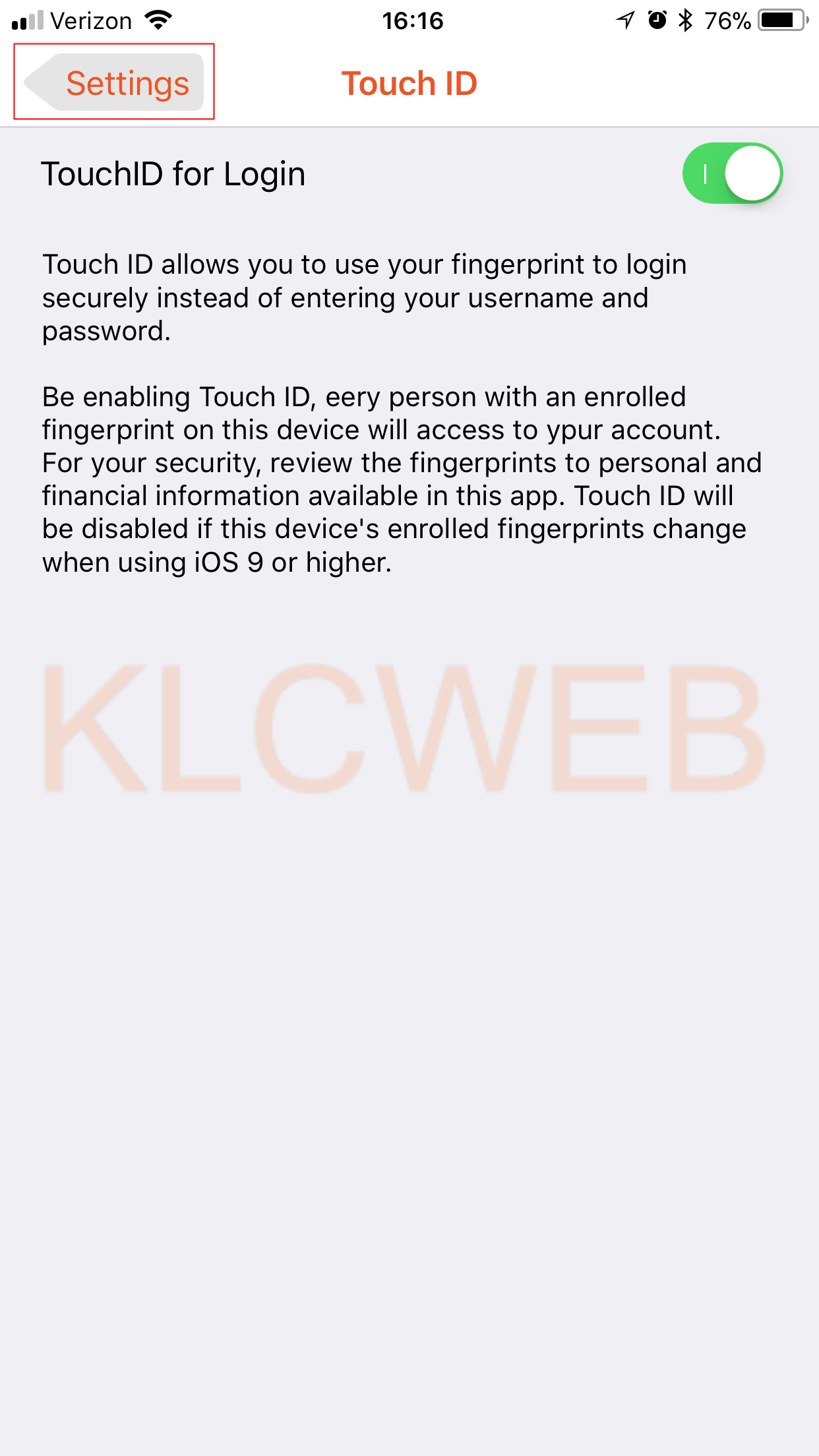
> Please tap on the connect button
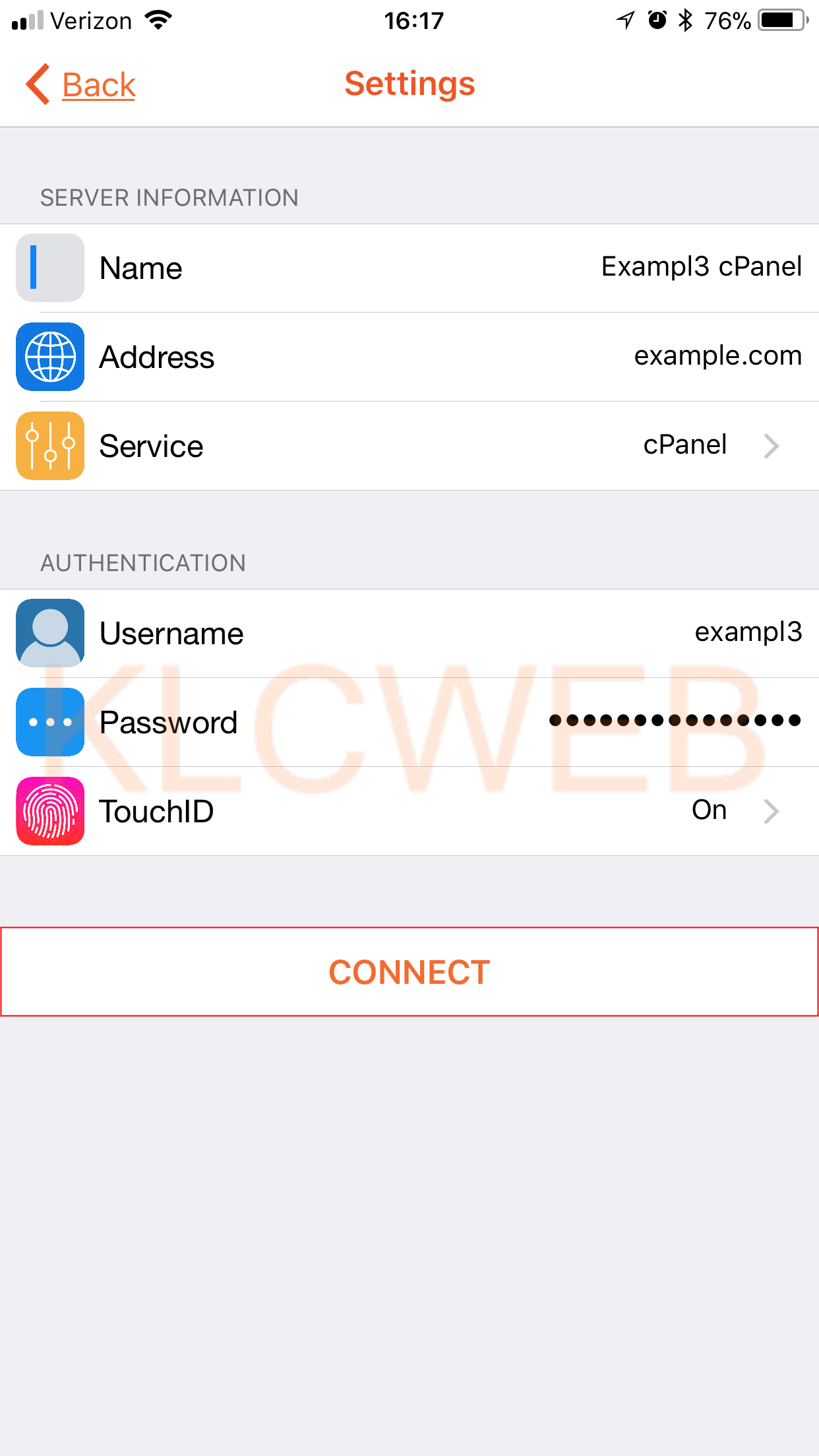
> Once log in after you can tap on the logout button to close the connection