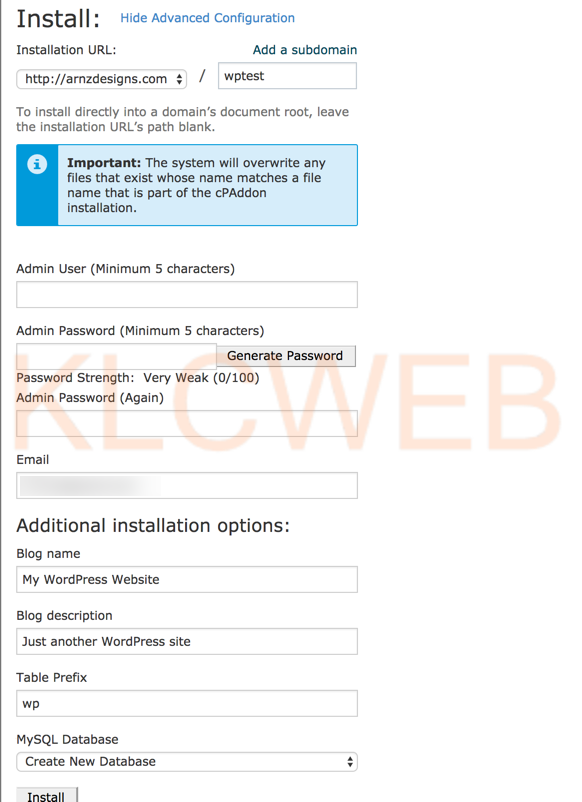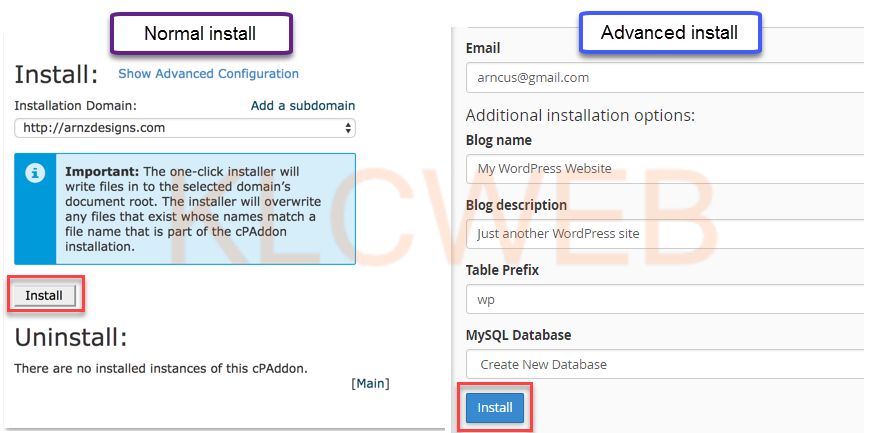> Please login to your cPanel account
> Please click on the WordPress Manager icon from the application section
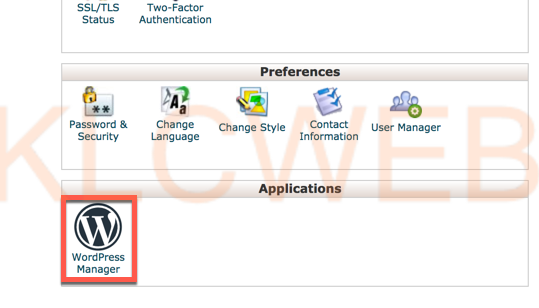
> Please click on the install button
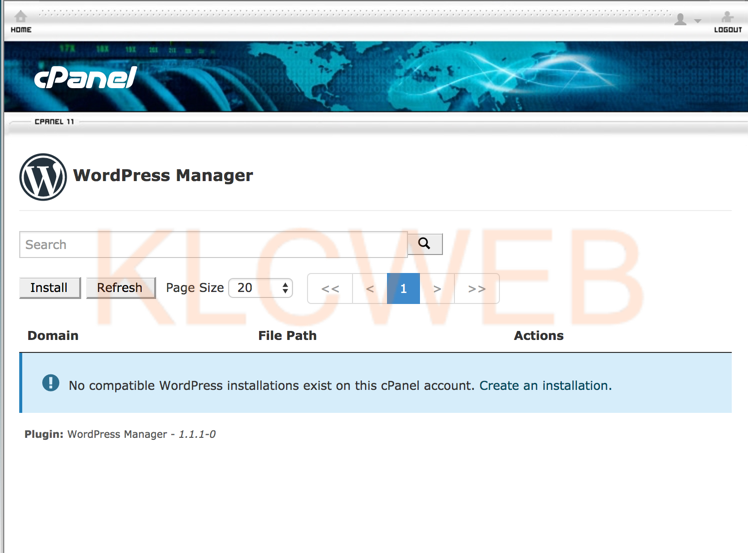
> Please select your domain from the dropdown list

> Please click on the Show Advanced Configuration link to specify all the details like Admin user name, domain, database prefix for the installation