> Please login to your WHM account
> Please search and click on the “Modify an Account.”
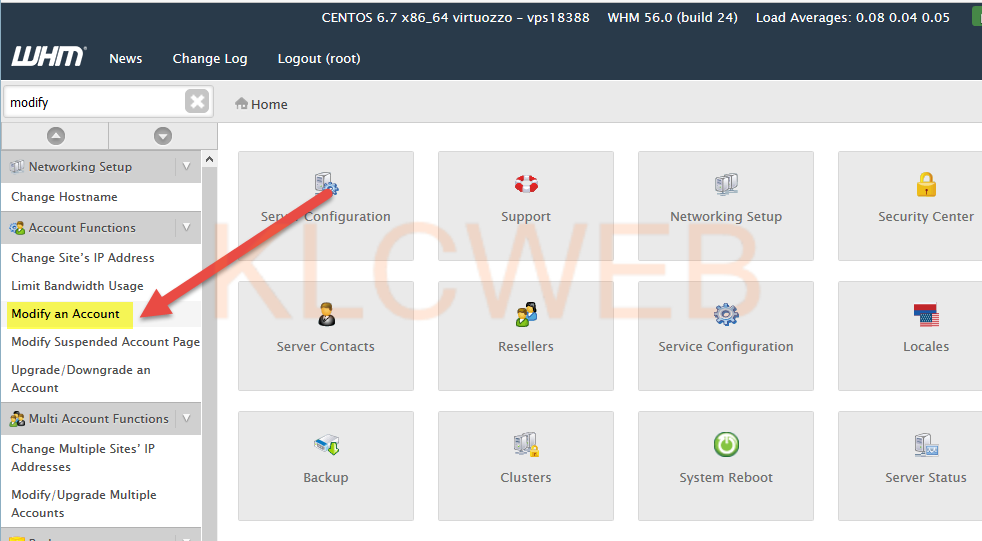
> Please select the user or domain and click on the Modify
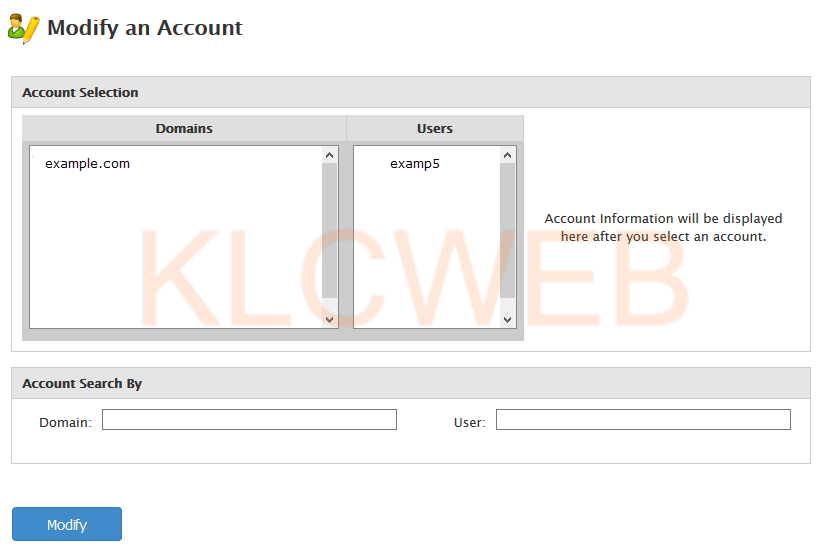
> Please fill in the Basic Informations
| Primary domain | The primary domain used to create the cPanel account |
|---|---|
| Username | Username for the cPanel account |
| Account Owner | Name of the Account Owner |
| Contact Email | Contact email for the account owner |
| Default Locale | Determines the language used in cPanel |
| cPanel Theme |
The theme for the cPanel
|
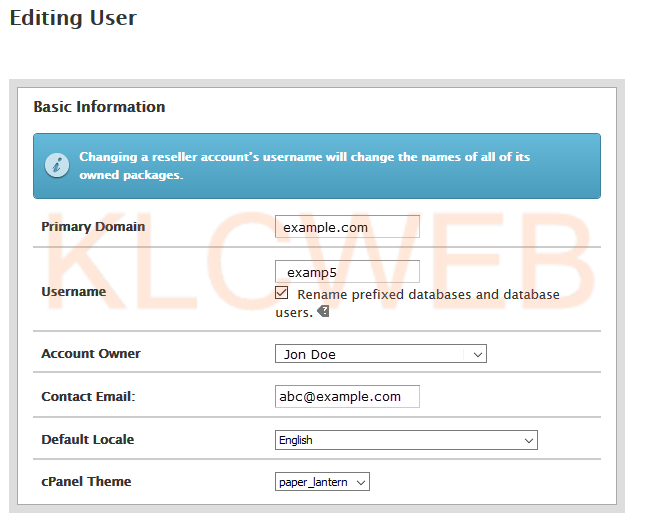
> Please fill in the Resource Limits section
| Package | Name of the package used to create the cPanel account |
|---|---|
| Disk Quota (MB) | Hard drive quota assigned to the account |
| Monthly Bandwidth Limit (MB) | Bandwidth limit (by month) assigned to the account |
| Email Accounts | Maximum number of email accounts |
| FTP Accounts | Maximum number of FTP accounts |
| Mailing Lists | Maximum number of mailing lists |
| SQL Databases | Maximum number of databases |
| Subdomains | Maximum number of Subdomains |
| Parked Domains | Maximum number of Parked domains |
| Addon domains | Maximum number of Addon domains |
| Maximum Hourly Email by Domain Relayed | Maximum number emails relayed per hour |
| Maximum percentage of failed or deferred messages | A domain may send per hour Maximum number of the failed email message |
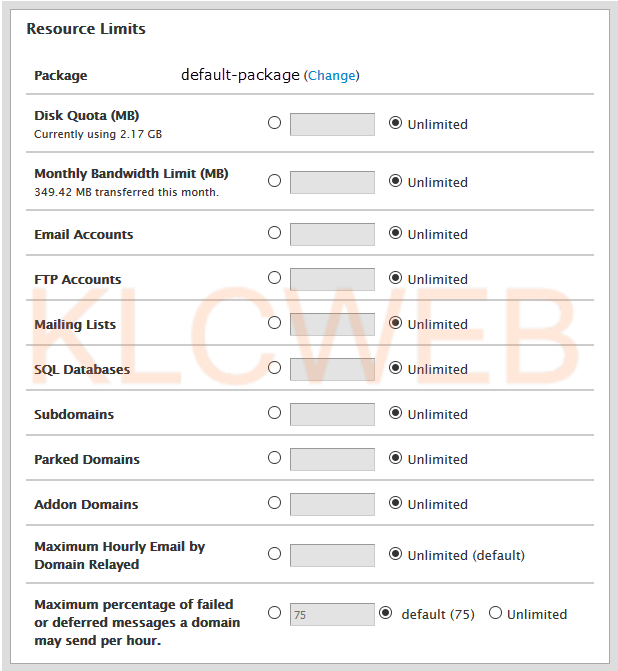
> Please fill in the Privileges
| Reseller | Privileges Allow Reseller privileges |
|---|---|
| CGI Privileges | Allows CGI privileges |
| Shell Access | Allows Shell access |
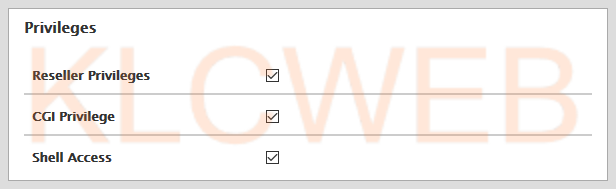
> In the last section you to modify the DNS settings for email
| Enable DKIM on this account | Allows you to enable DKIM settings for email accounts |
|---|---|
| Enable SPF on this account | Allows you to enable SPF settings for email accounts |
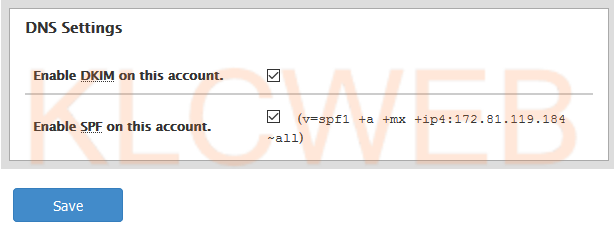
> Please click on the save button to save the changes











