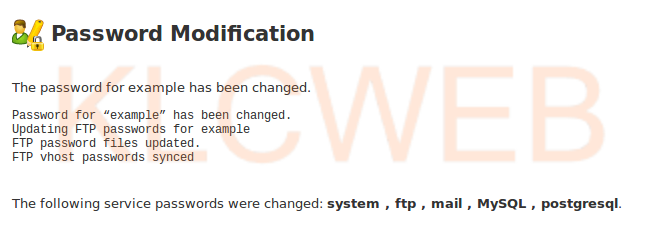> Please login to your WHM at the root user
> Please go to for List Accounts from the Account Information at the left side of the page
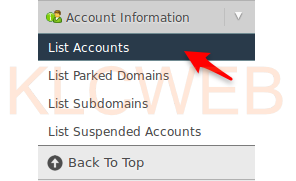
> Please click on the + sign at the left side of the cPanel account
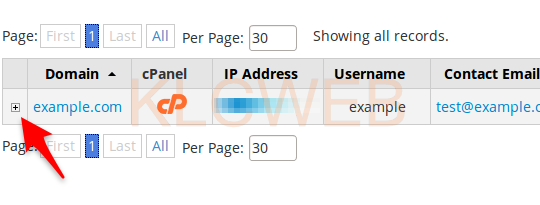
> You will have Change password field under the domain name
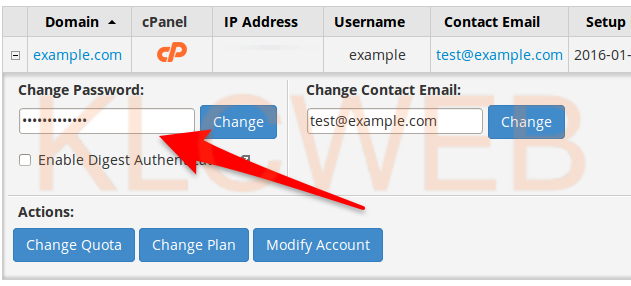
> Please enter the new password for your cPanel
> Please click on the Change button
> You will have confirmation of the changed password