> Please login to your cPanel account
> Please click on the Switch theme drop-down box from the top side of the page
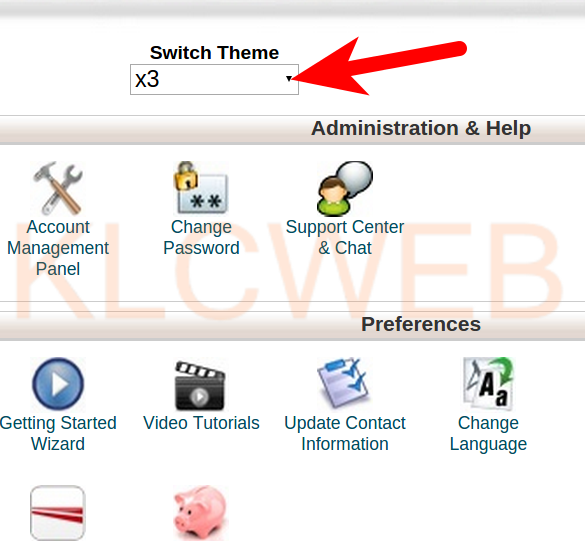
> Please click on the paper_lantern option
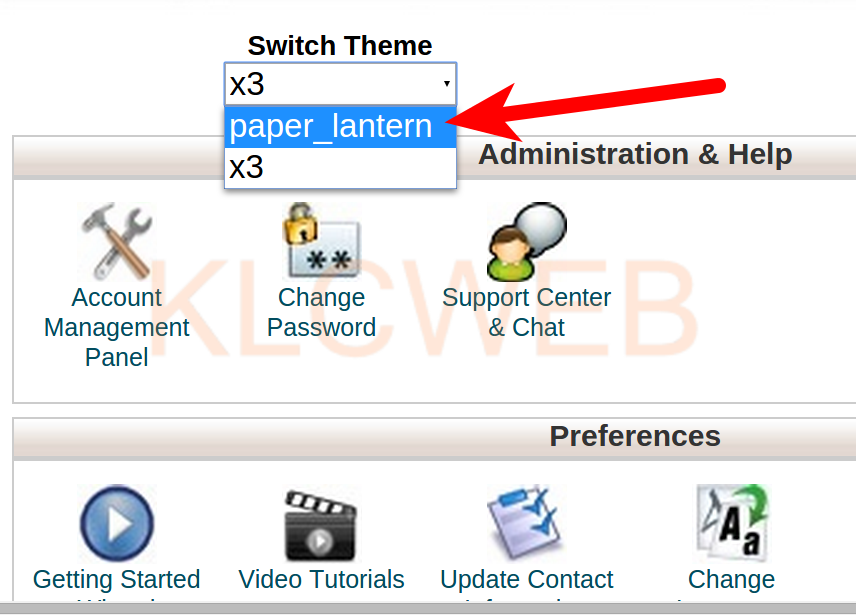
> You will then see your cPanel theme
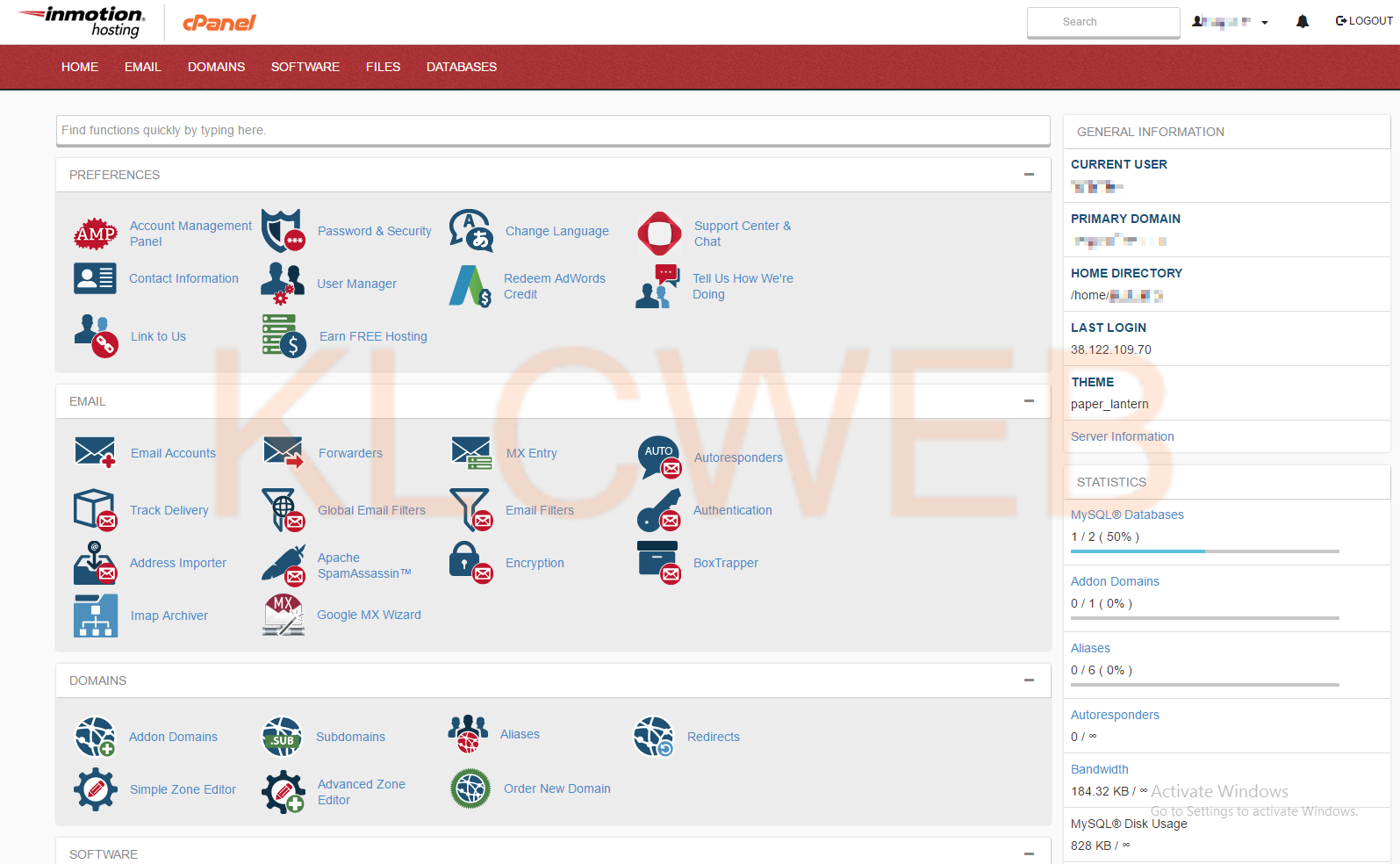
> Please login to your cPanel account
> Please click on the Switch theme drop-down box from the top side of the page
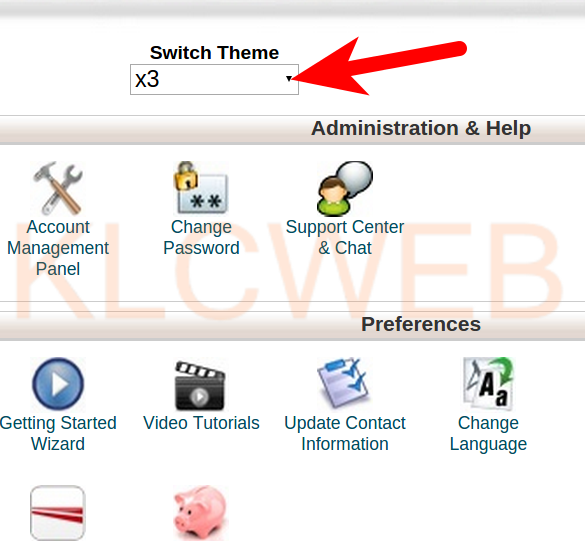
> Please click on the paper_lantern option
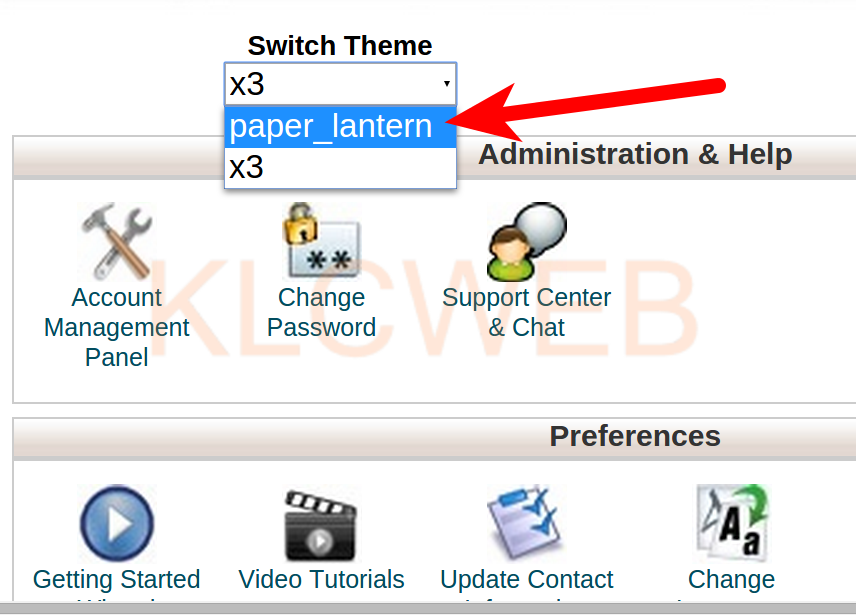
> You will then see your cPanel theme
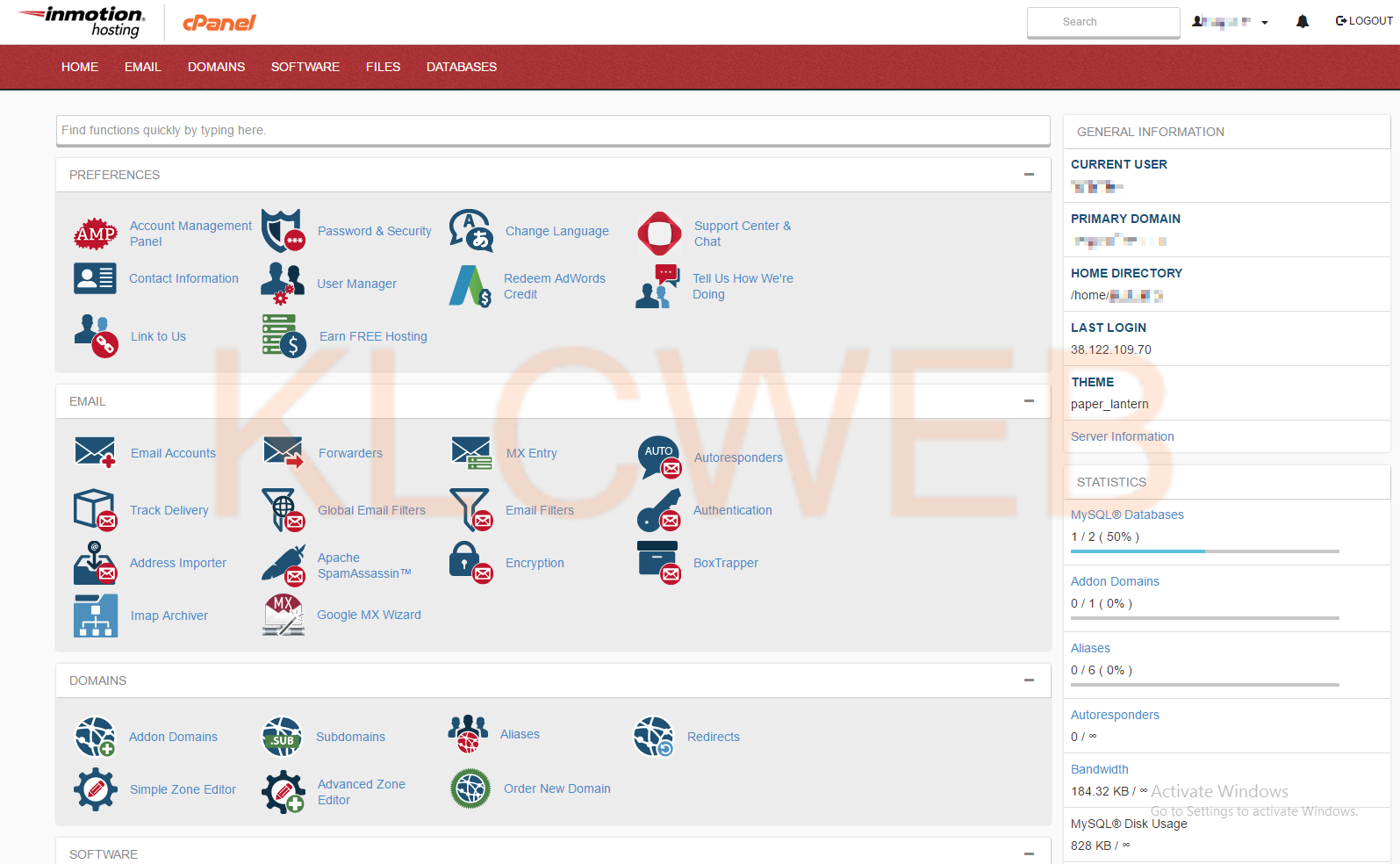
Please note The images that you want to create thumbnails must have uploaded to your cPanel...
How to Suspend cPanel Accounts > Please sign in to your WHM account > Please choose...
> Please log in to your cPanel account > Please go to Addon Domains under Domains >...
> Please click on Addon Domains in cPanel. > Please double-click on the pencil-like icon...
> Please click on the Addon Domains icon in cPanel > Please scroll down the page and find...
Powered by WHMCompleteSolution





