> Please login to your cPanel account
> Please go to the software section > Softaculous
> Please click on the Opencart logo at the Top application on the main page

> Please fill in the form
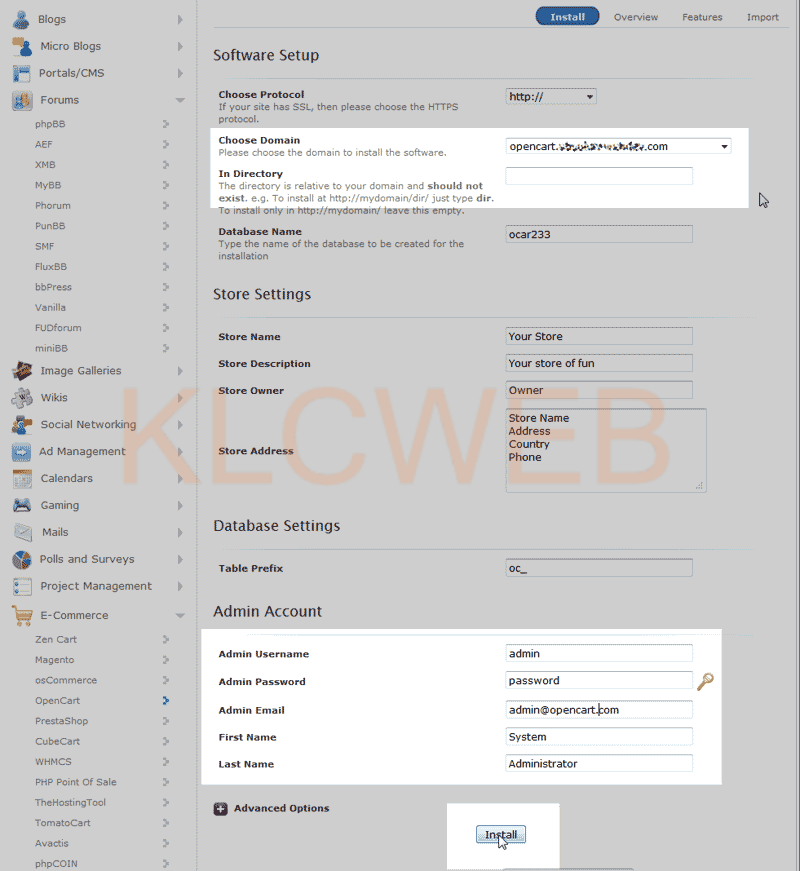
> Please click on the install button
> Please wait for the installation

> After the installation you will have the Congratulations screen, please click on the Return to Overview
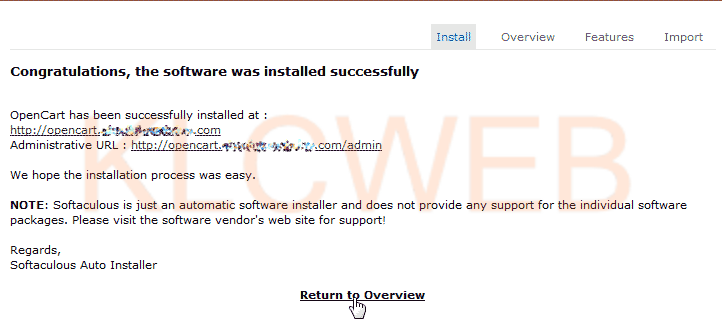
> You will have new installation listed on the current installation, you can visit admin login by click on the admin icon












