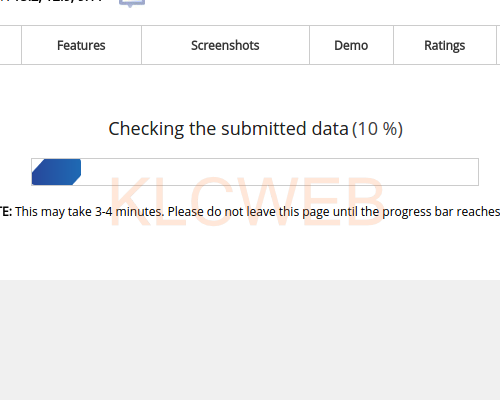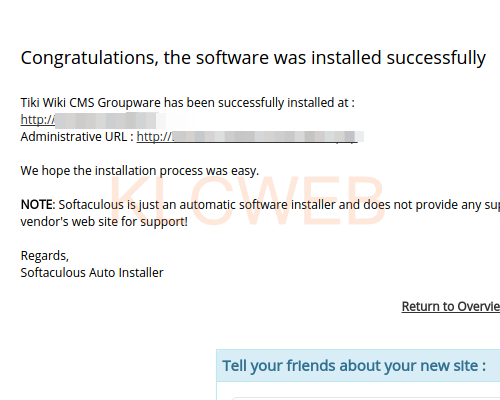> Please login to your cPanel account
> Please click on the Software > Softaculous
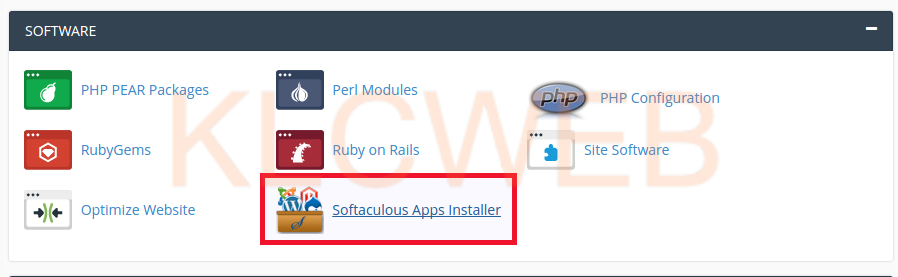
> Please go to Portals/CMS> tiki Wiki CMS from the sidebar menu
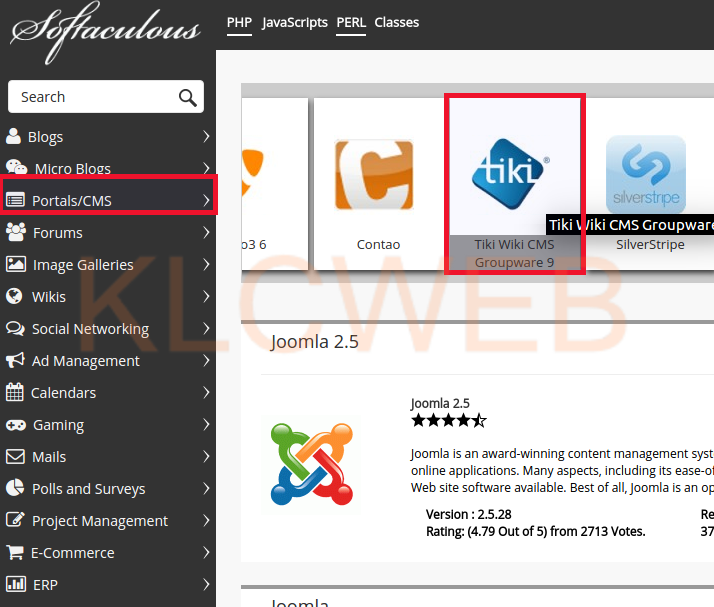
> Please click on the Install button
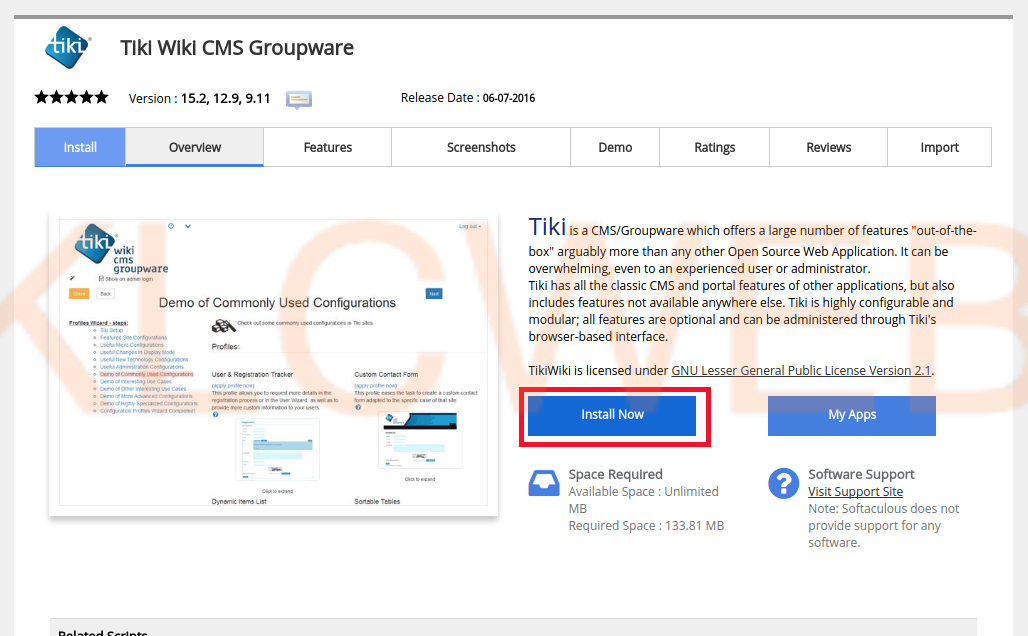
> Please fill up the installation from
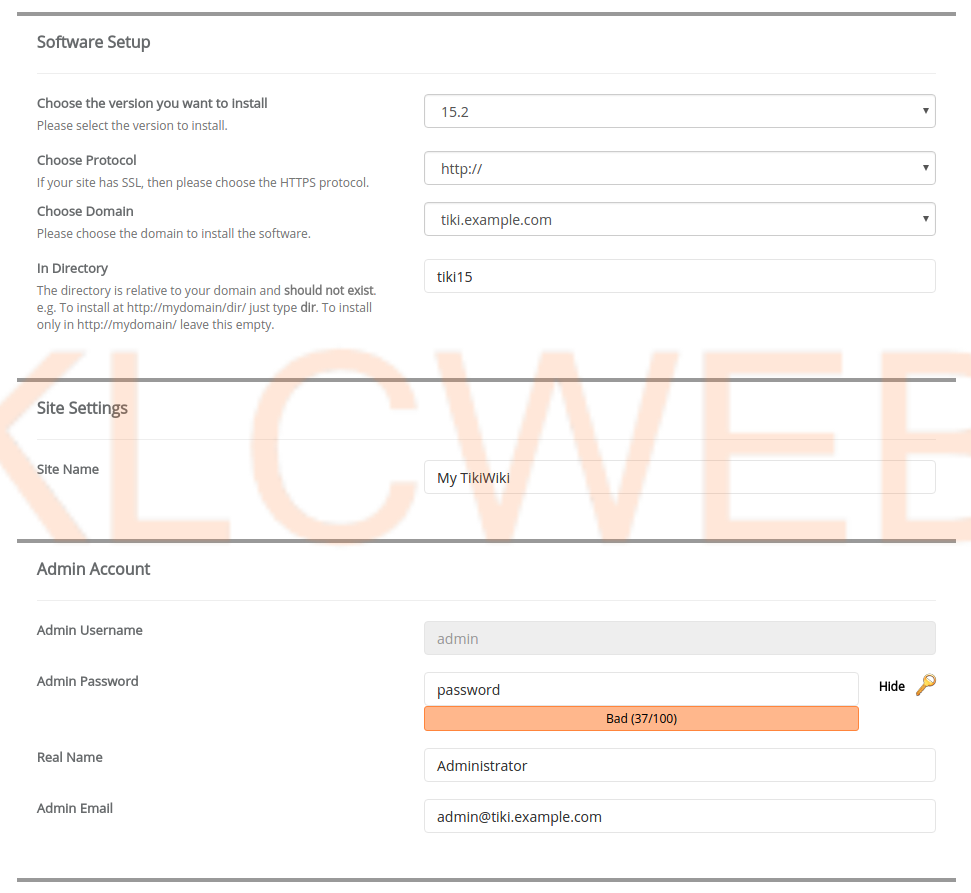
> Please click on the install button, now it will check the information and install the files