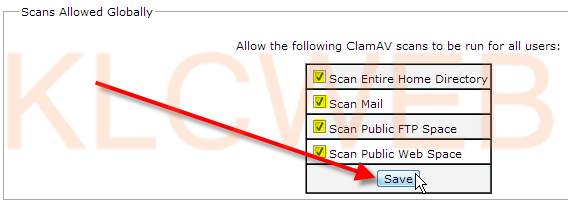> Please login to your WHM account
> Please search for Plugins in the find box at the top left
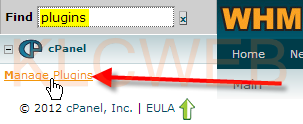
> Please check beside ClamAV in the Install and keep update section box, then please click on the Save button
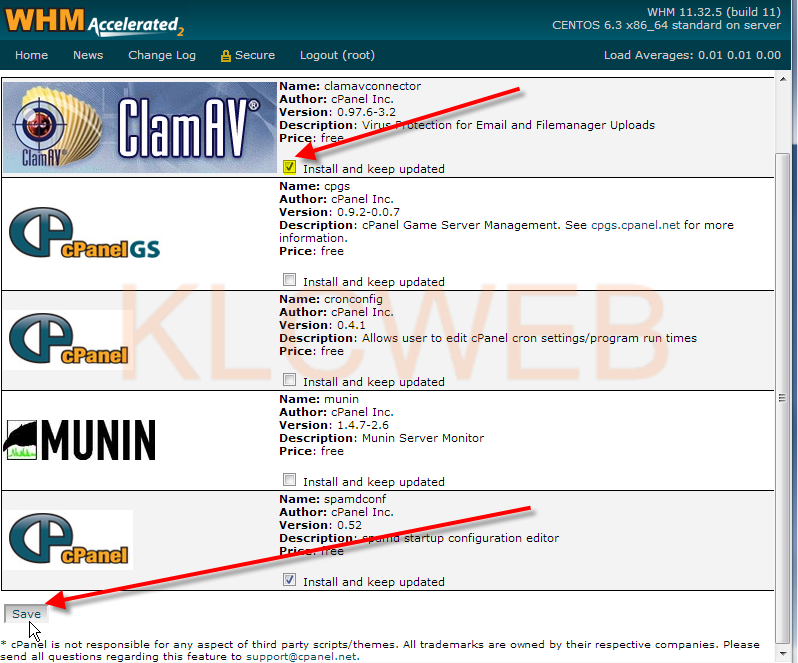
> Please wait for the installation it can take a good amount of time
> Please logout and then relogin to your WHM
> Please find for CalmAv and click on the Configure ClamAV Scanner
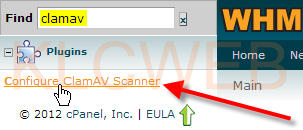
> If you want to allow any cPanel user to scan, you can place a check beside Scan Entire Home Directory, Scan Mail, Scan Public FTP Space, and Scan Public Web Space, and then please click on Save button