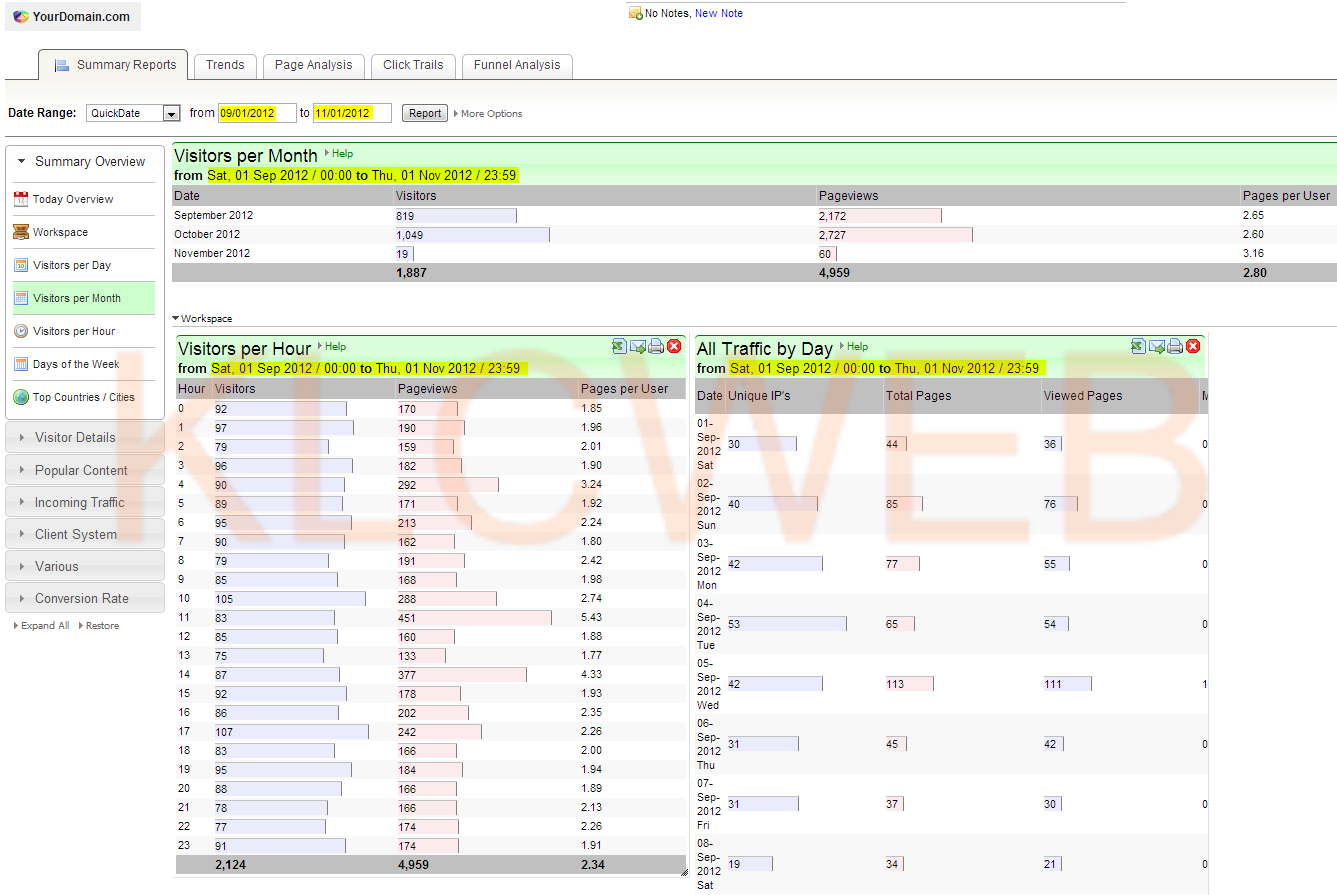> Please login to your cPanel account
> Please go to the Logs section> Logaholic
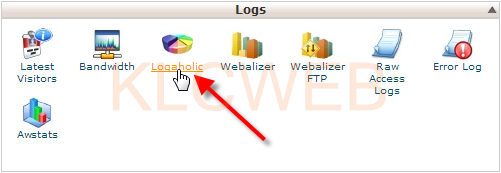
> Please click on the view stats beside your domain name
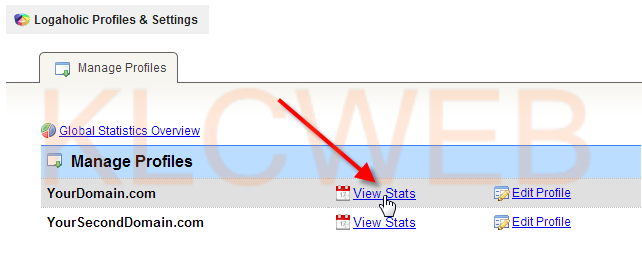
> You will have a main Logoholic dashboard
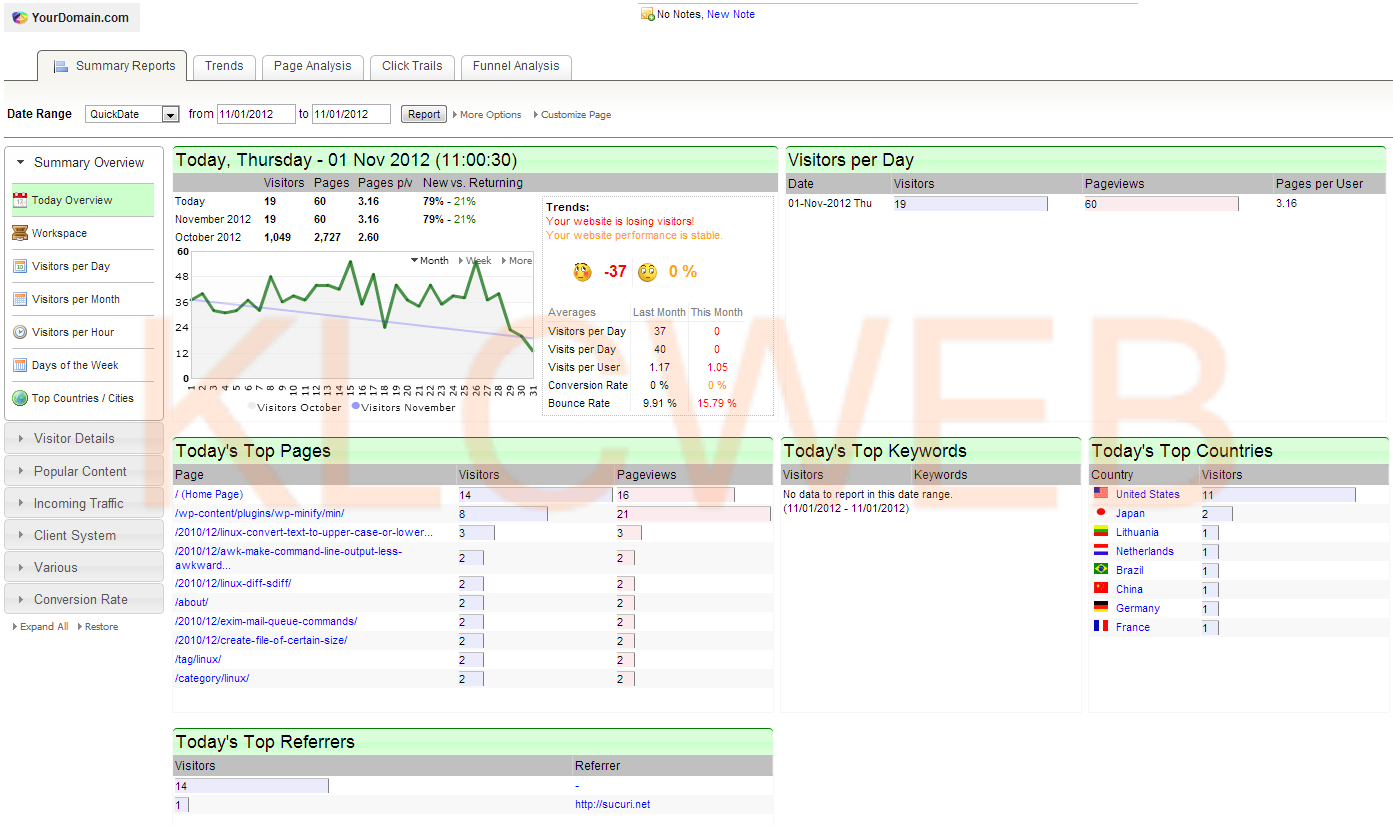
> You can click on the Date Range drop-down to select the range you desired
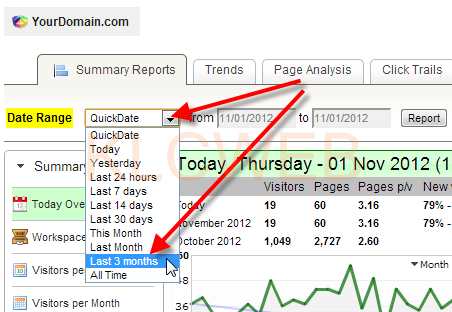
> Please click on Report

> You can click on a different type of summary like Visitors per Month to view the data for the selected date range
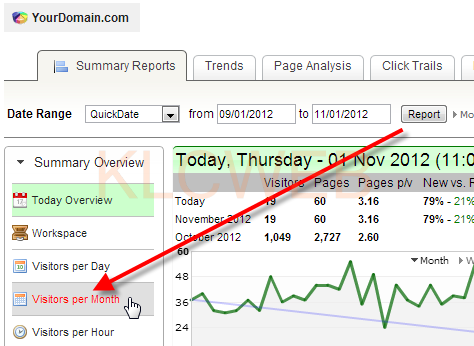
> You will have your date range in use for the selected report