Please login to your cPanel account
Please go to the Files > Directory Privacy
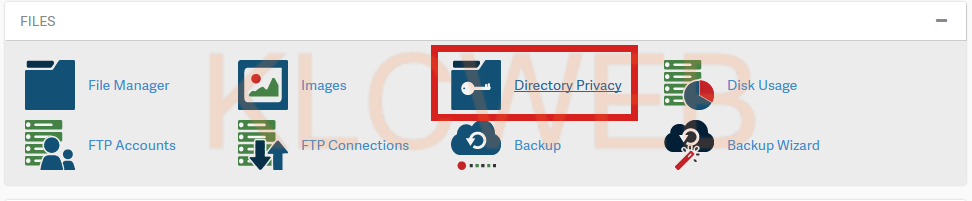
Please select the directory you want to protect with the password and then you will have the Set permissions for “/home/exampl3/directory/” screen appear
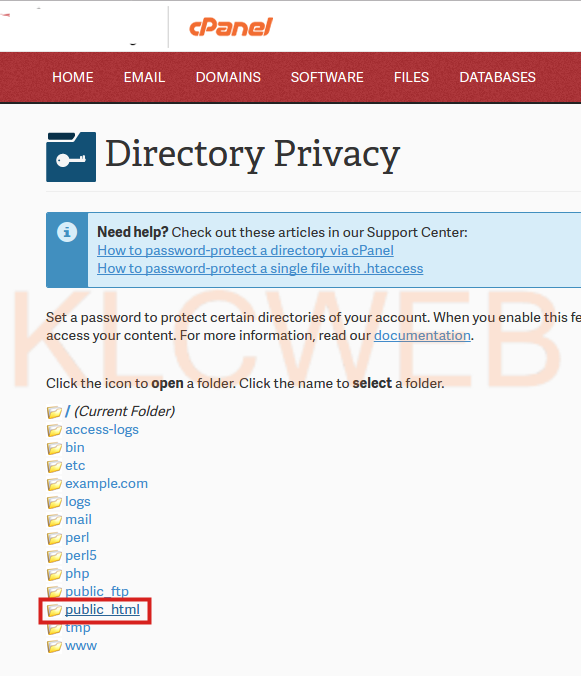
> Please click on the check box “Password protect this directory:“.
> Please type the name of the folder
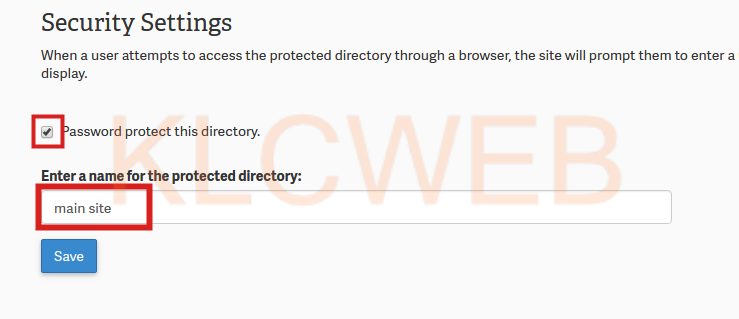
> Please click on the Save button
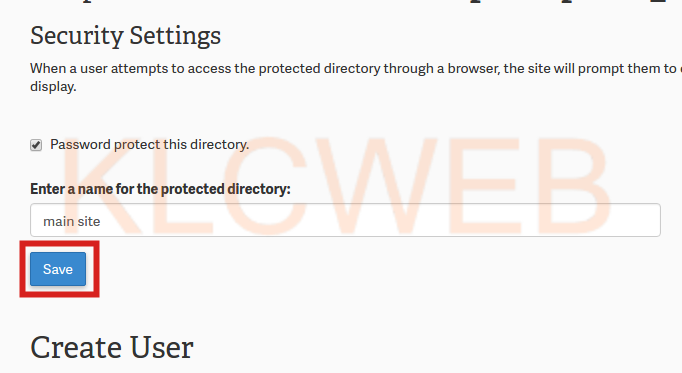
> Please enter Username, New Password, and Confirm Password fields
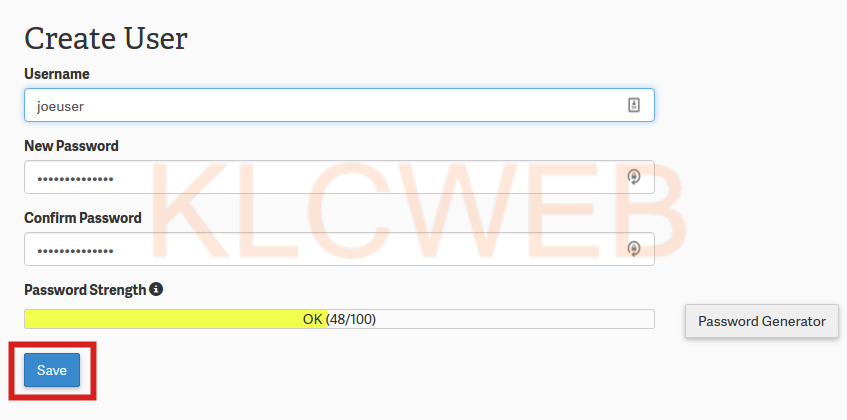
> Please click on the Save button











