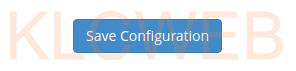> Please login to your WHM root access
> Please search for backup in the search box and click on Backup Configuration

> Please click on the enable option
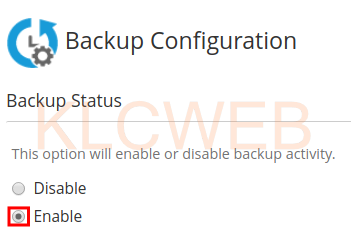
> Please set your global setting
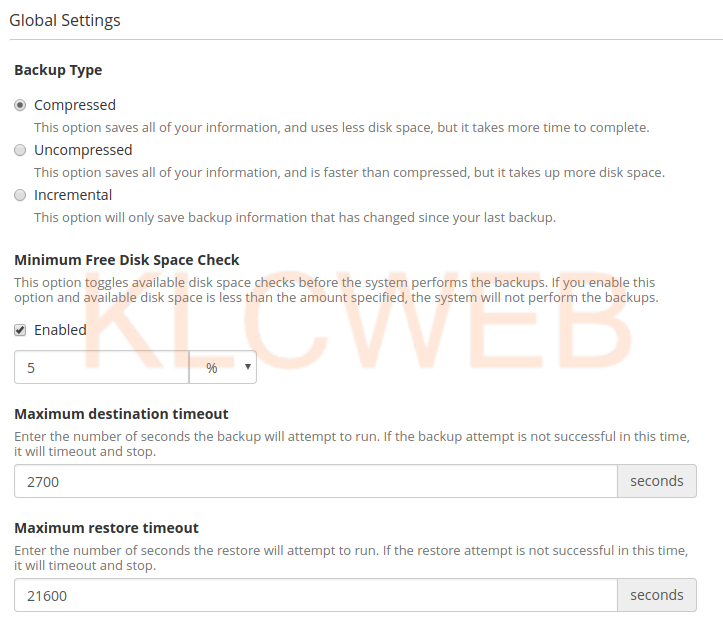
> Please Set your Scheduling and Retention preferences
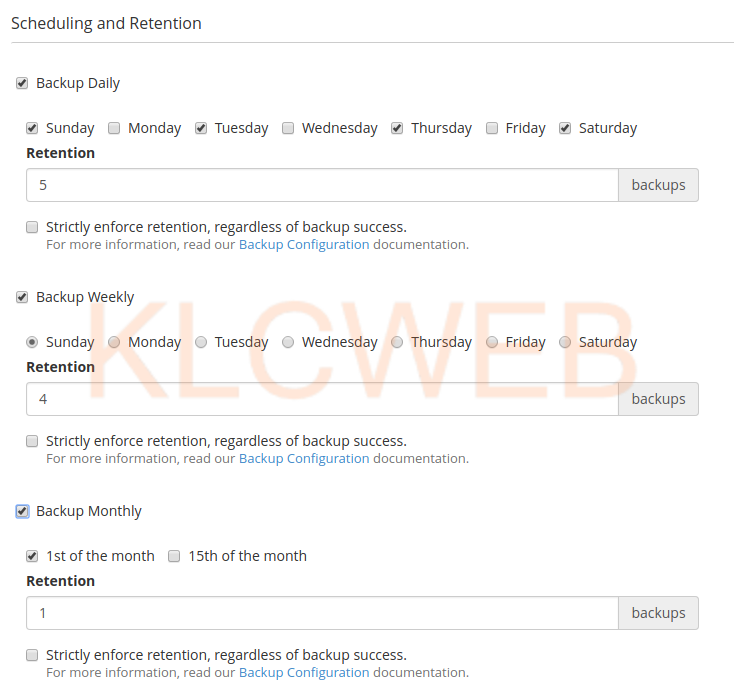
> Please Set your Files preferences

>Please set your Database backup settings
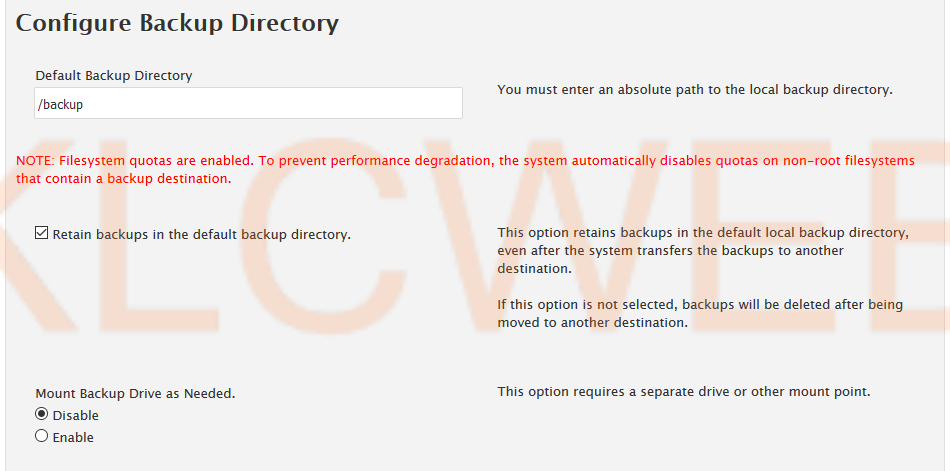
> Please Configure your Backup Directory
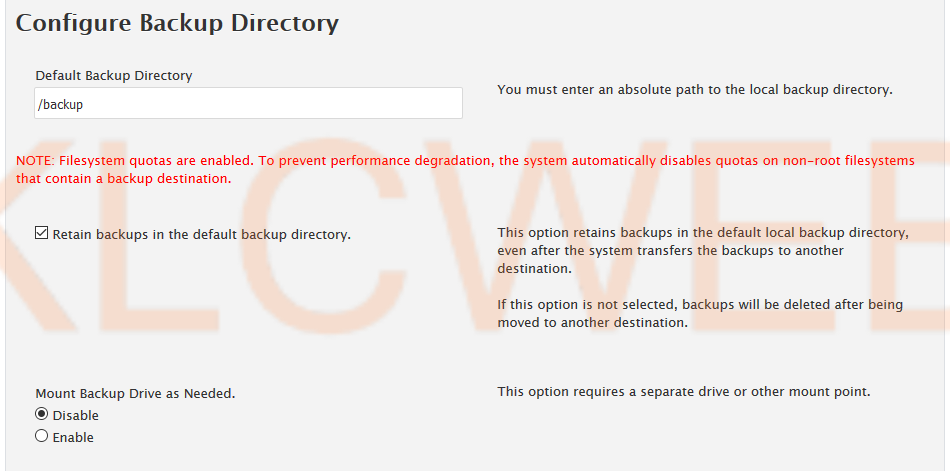
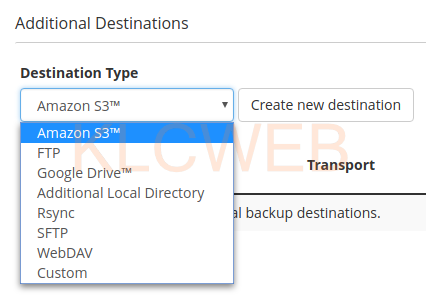
> Please click on the save configuration