> Please login to your WHM account
> Please click on the MultiPHP Manager from the Software section
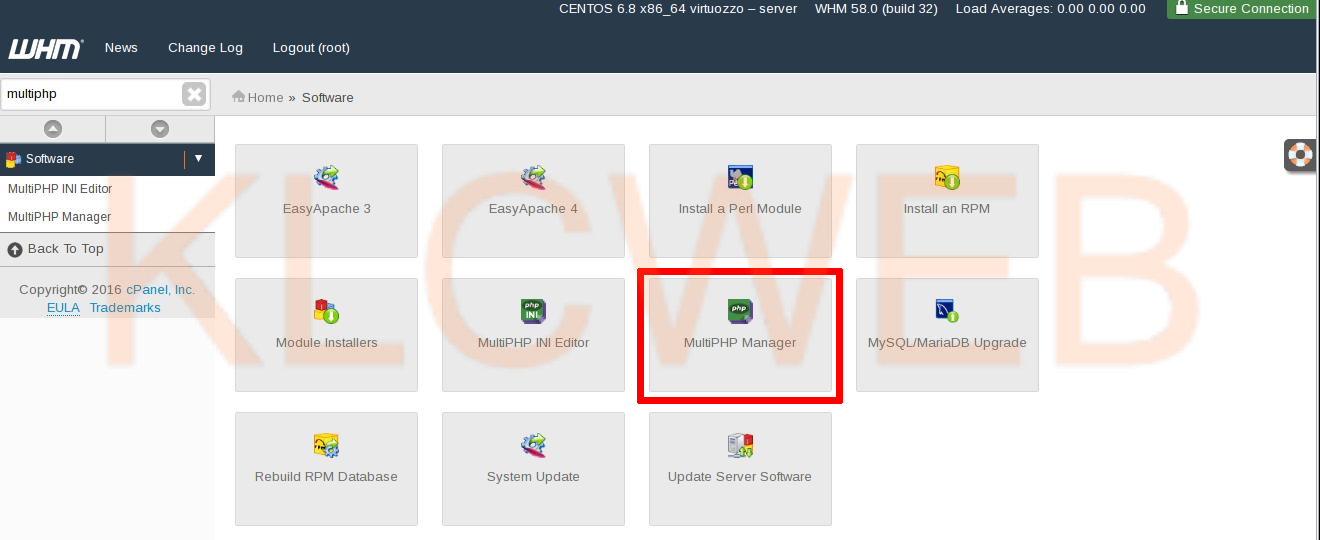
> Please Click Edit on the PHP Versions tab under the System PHP Version section
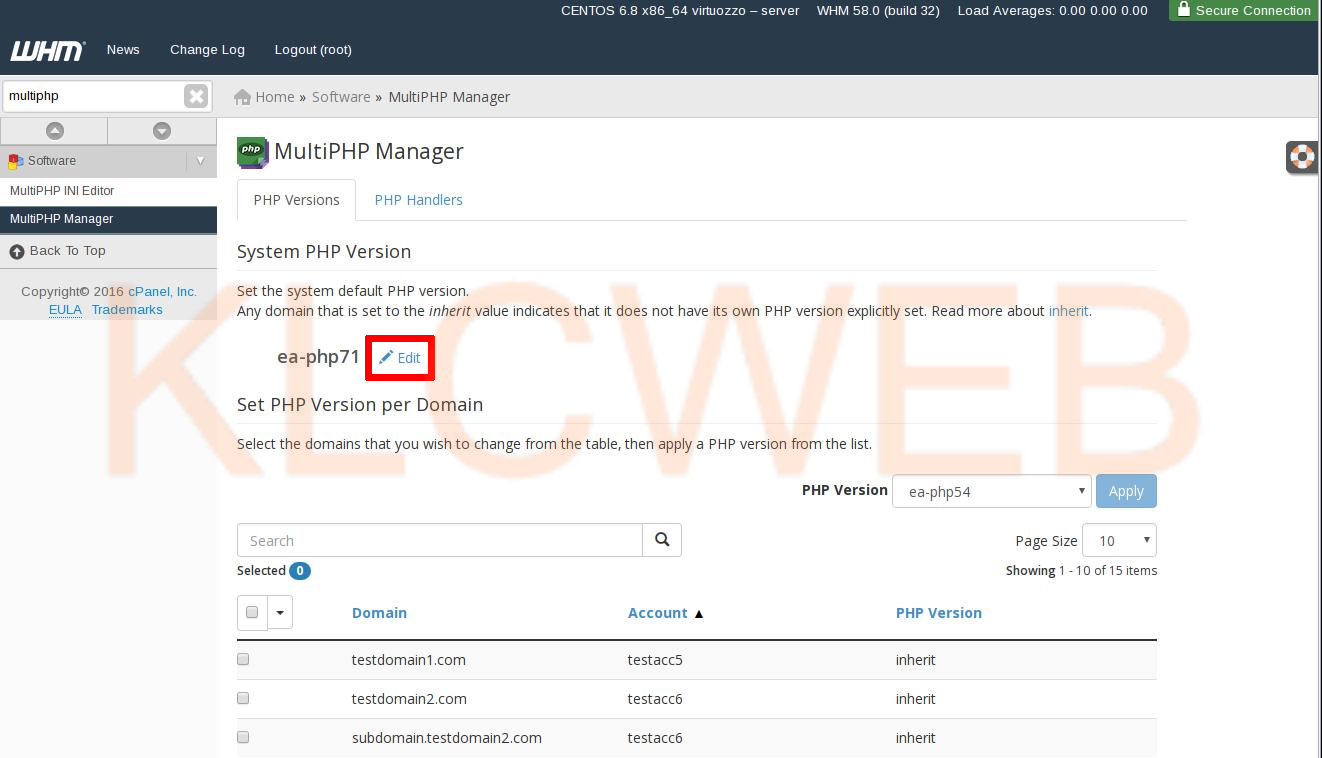
> Please select the version from the drop-down and click on the apply button
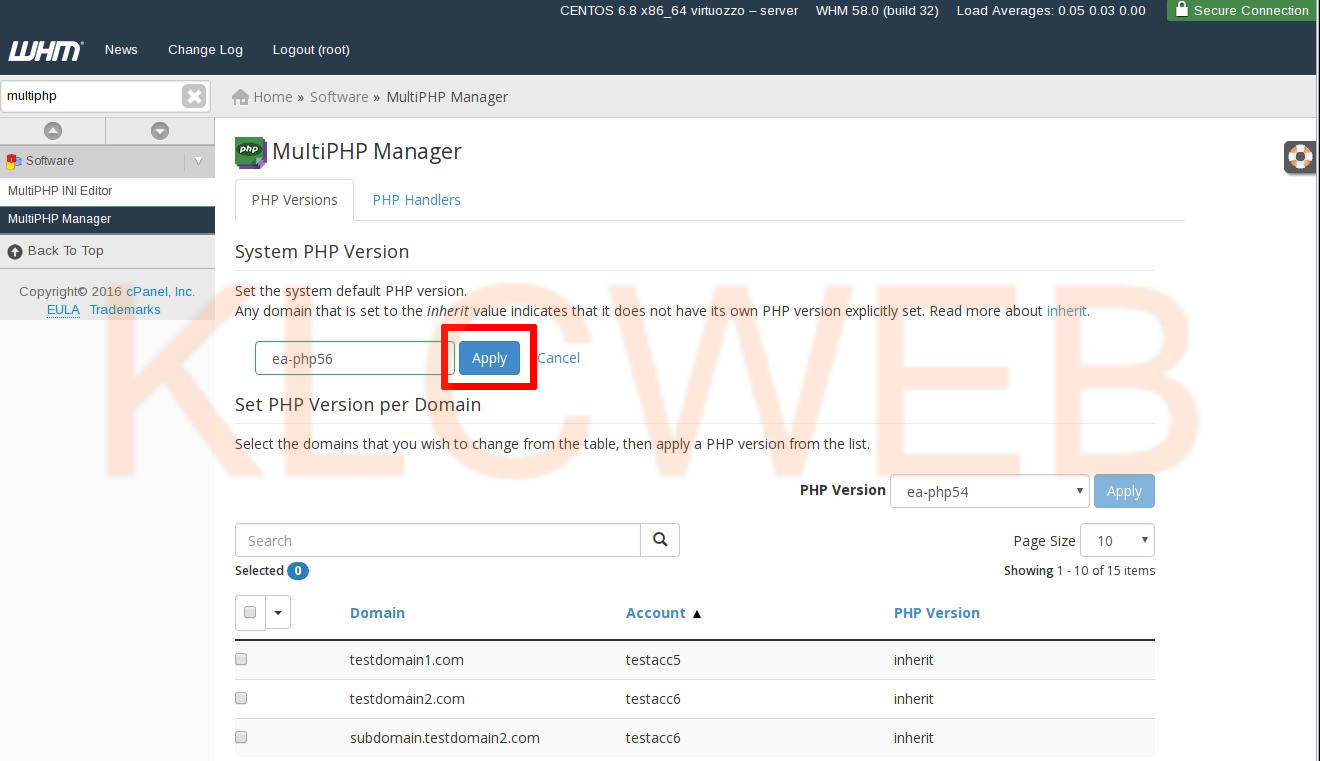
> You can Check your changes from viewing your settings in a phpinfo page











