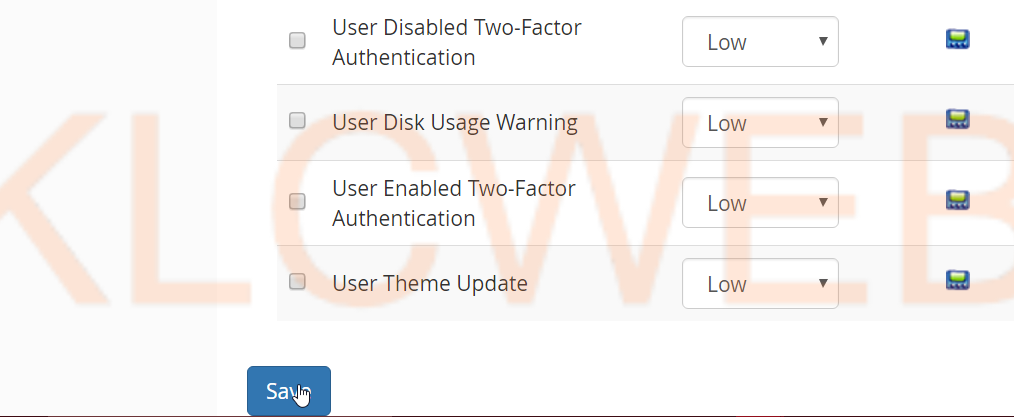> Please login to your WHM as the root user
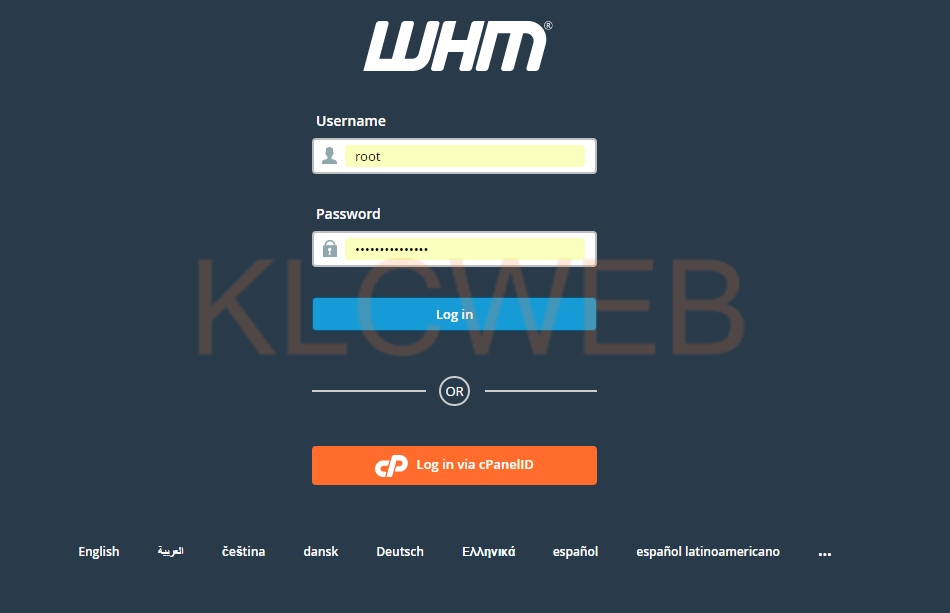
> Please search for “Contact Manager”
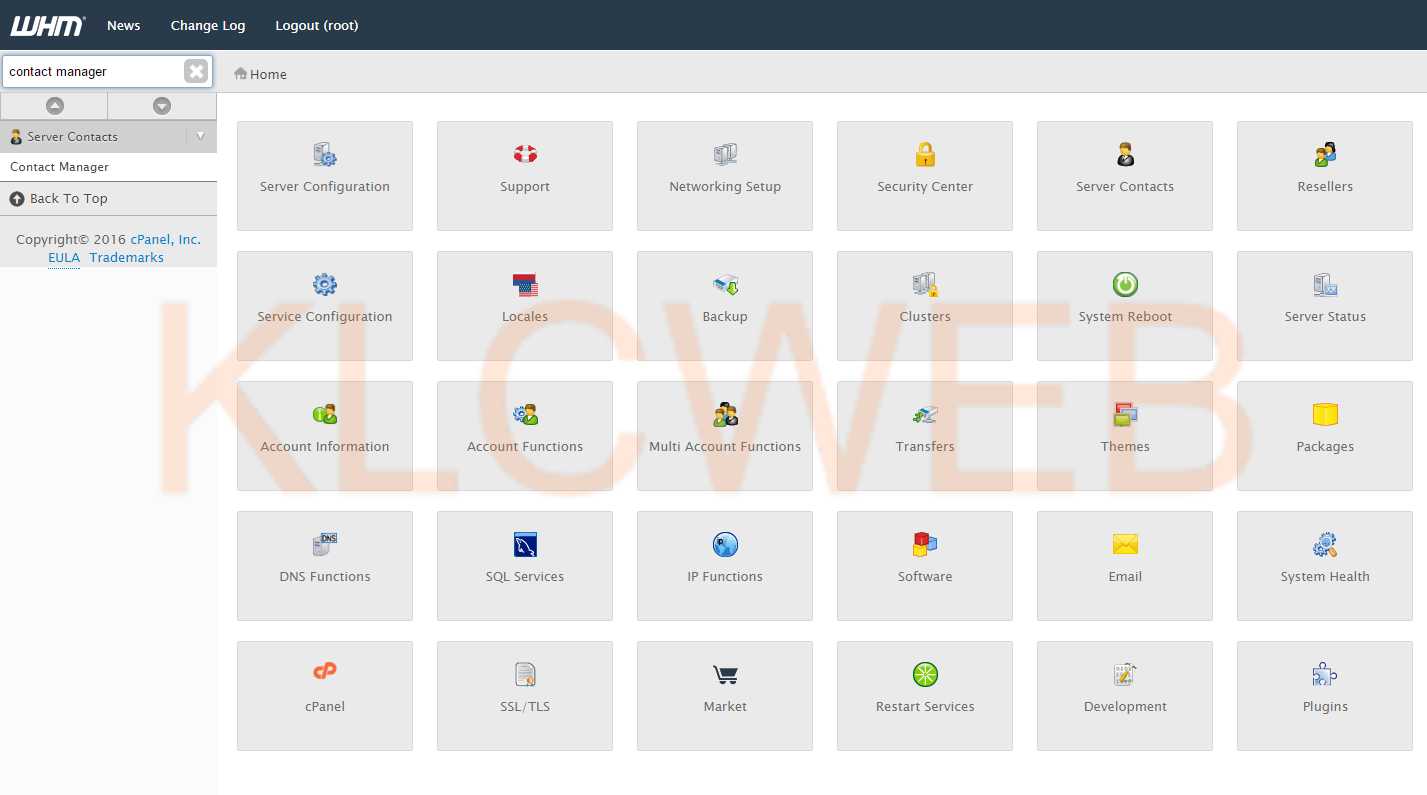
> Please click on the “Contact Manager” in the menu
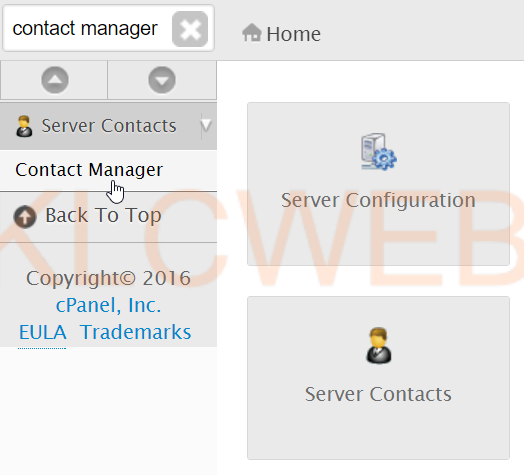
> Please click on the “Notifications” tab
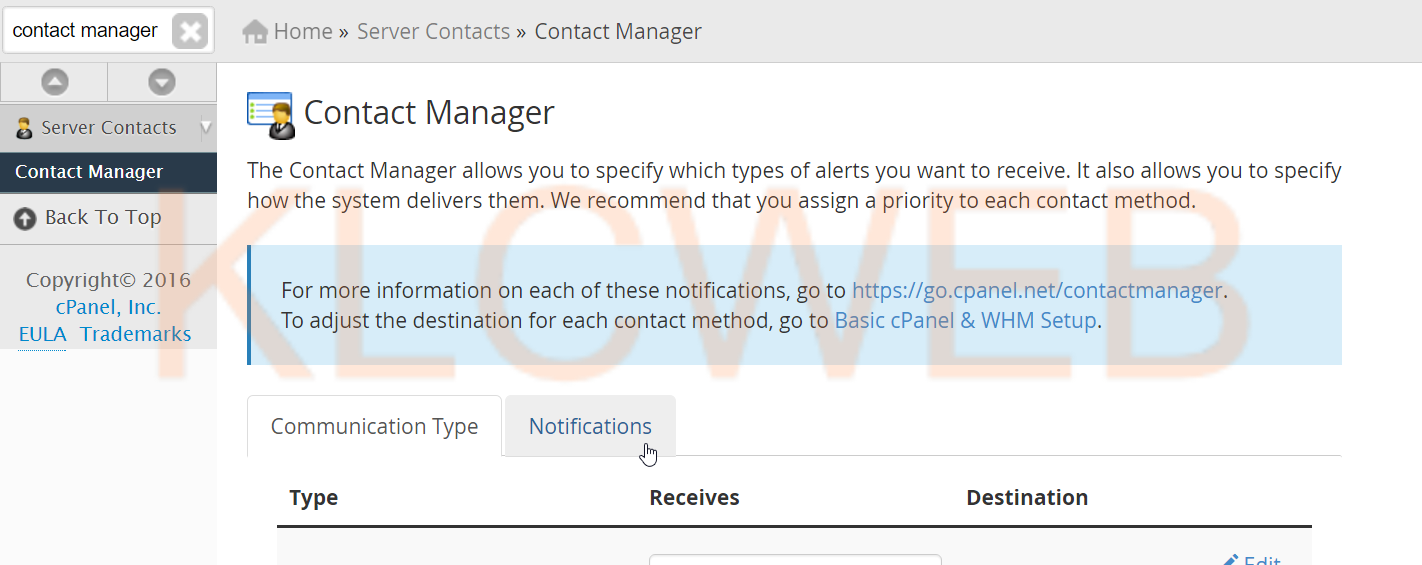
> Please scroll down to the “Security Advisor State Change” and click on the disable
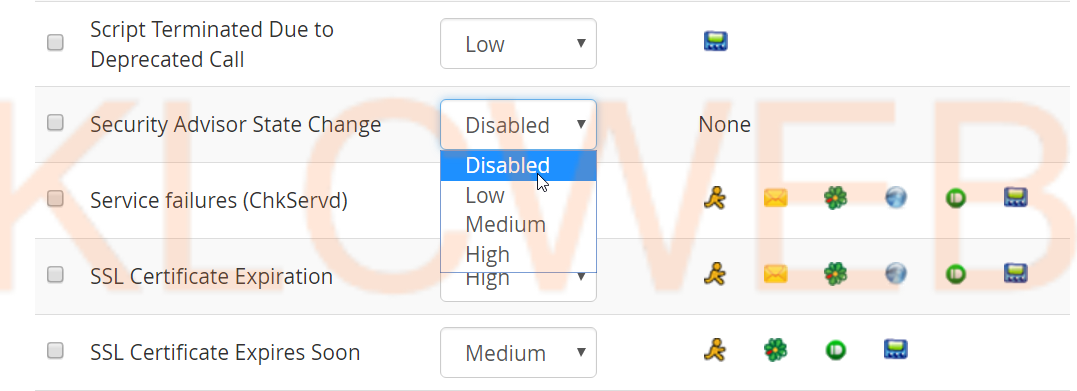
> Please click on the Save button