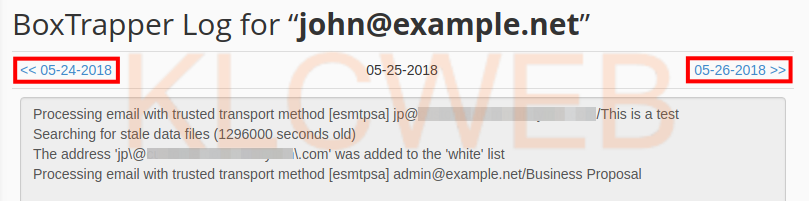> Please login to your cPanel
> Please click on the BoxTrapper link in the Email section
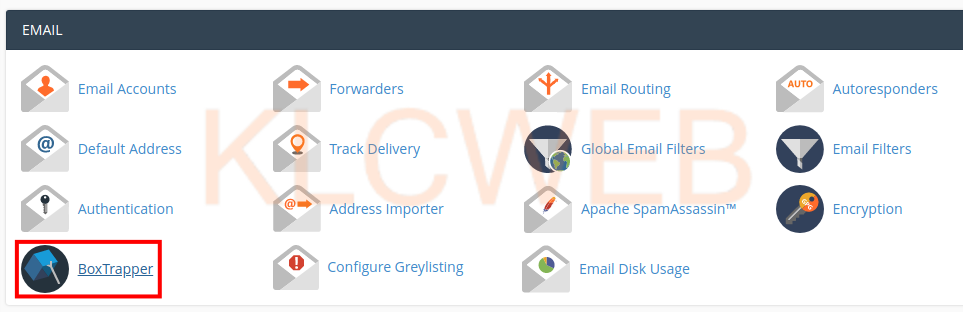
> Please click on the Manage link next to the email address you want to configure
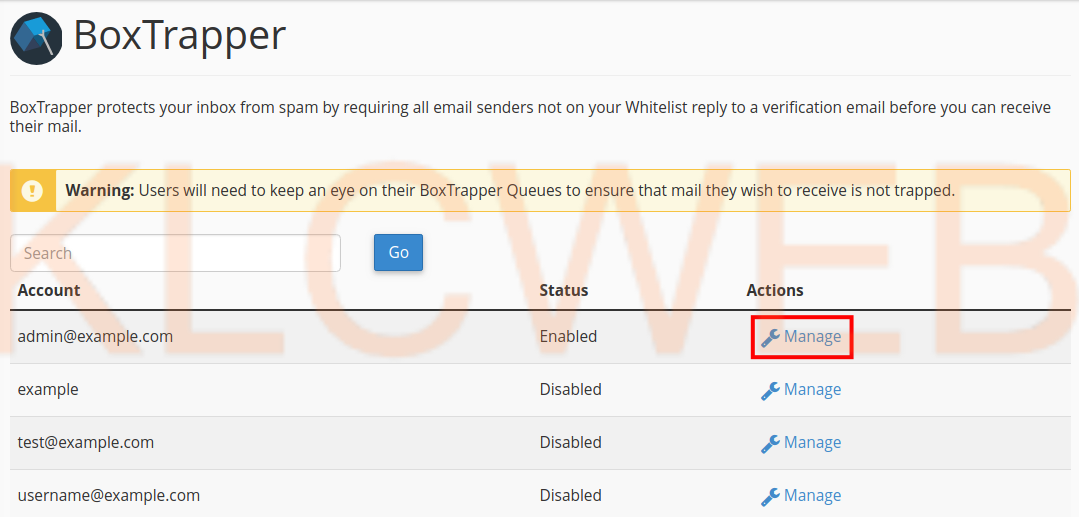
> Please click on the Review Log link on your Boxtrapper Configuration page
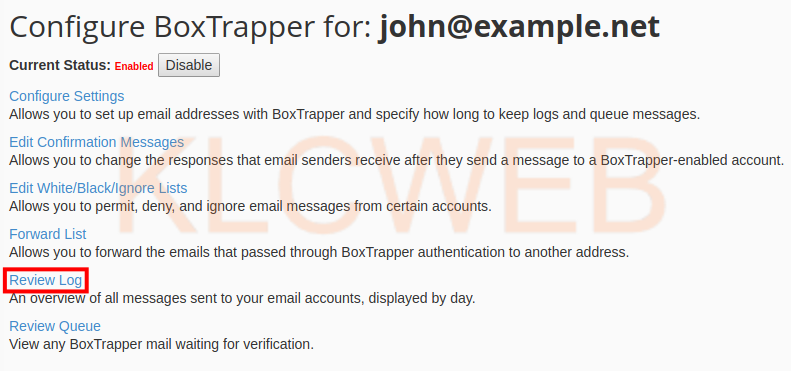
> now You can see a log of today’s email transmissions
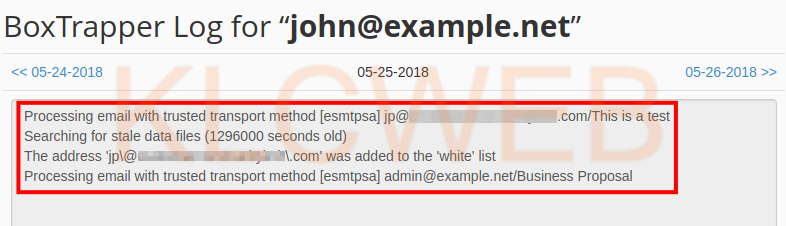
> You can click on the dates to view the mail logs from that dates